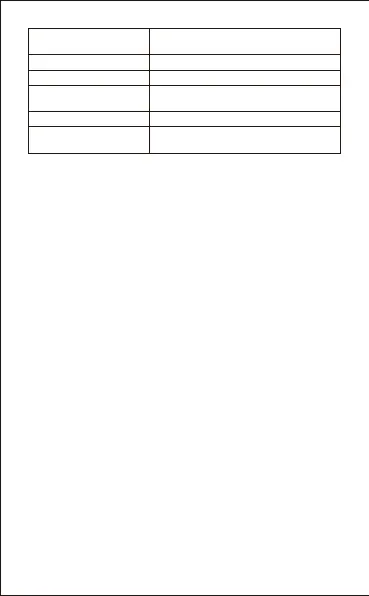EN-6
* When there is an incoming call, a ring sound in the headset
is heard.
* Tag the “Power on/off” button to answer the incoming call. If
you press the answer button on the mobile phone to answer
the incoming call, music will stop accordingly.
* Tag the “Power on/off” button again to hang up the call or you
can press the hang up button on the mobile phone.
* One the call is terminated, music will automatically continuously
play again.
Note: The microphone can't work when using the headset as
a wired headset.
8. Using the mobile phone or the M04S Wireless
headset
Plugging the 3.5mm audio cable to the left side of the ear cup,
the M04S headset can be used as a wired headset under
certain circumstances, such as during air travel, the headset
battery with no power, or the audio device without the Wireless
function and without pairing.
9. Used as a wired headset
The M04S is covered by a 1-year manufacturer warranty. For
more information, visit www.ausdom.com/warranty.
10. Warranty
Standby(before pairing)
The LED indicator flashes blue every
second.
Standby (after pairing) The LED indicator turns blue.
During a call The LED indicator turns blue.
Battery level low The LED indicator flashes red.
Pairing
The LED indicator flashes red and blue
alternately.
Incoming calls
The LED indicator flashes red twice
every 2 seconds.
