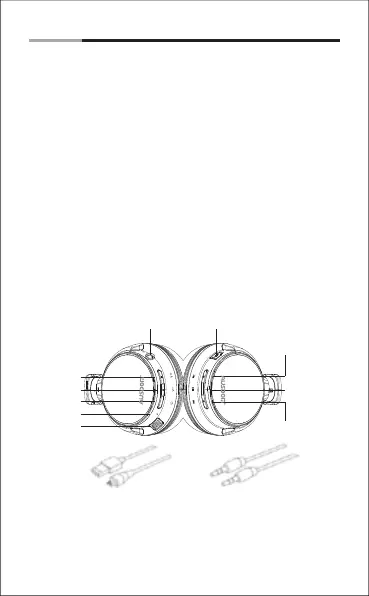-1 -
1. Introduction
2. Package Contents
Thank you for purchasing the AUSDOM M05 Bluetooth Headset. The
Headset provides foldable design and 180° rotated ear cups for easy
storage and carry. Artificial protein leather of earmuffs simulated to
human skin texture, giving you long-time comfort. Build-in rechargeable
battery provides more music playing and standby time.
M05 also can be used both wired and wirelessly via Bluetooth 4.0 to
communicate with your Bluetooth-enabled device till 10 meters range.
It's powerful and rich bass speaker transmit brings you amazing audio
enjoyment.
1. Bluetooth headset*1
2. Micro USB charging cable*1
3. 3.5mm audio cable*1
4. User manual*1
5. Mesh bag*1
3. Product Overview
4. Charging the Battery
Connect the micro USB charging cable to any power source and the
USB interface for charging located on the side of the ear cup. The
headset LED turns to solid red during charging. It takes about 3-6 hours
Bluetooth Headset English
Micro USB Charging cable 3.5 Audio cable
Micro USB interface
for charging
Audio jack
Volume up
Volume down
Power button
LED
Microphone
Previous track
Play/pause
Next track
for the first charge and after charging for as long as 2-3 hours. When
the battery is fully charged the LED turns off.
You can also use the Bluetooth function during charging but will extend
the charging time. If you use the audio cable or turn the headset off for
charging that will not affect the charging time.
When the battery is low, the LED flashes red. At the same time M05
also provides a low battery warning tone.
