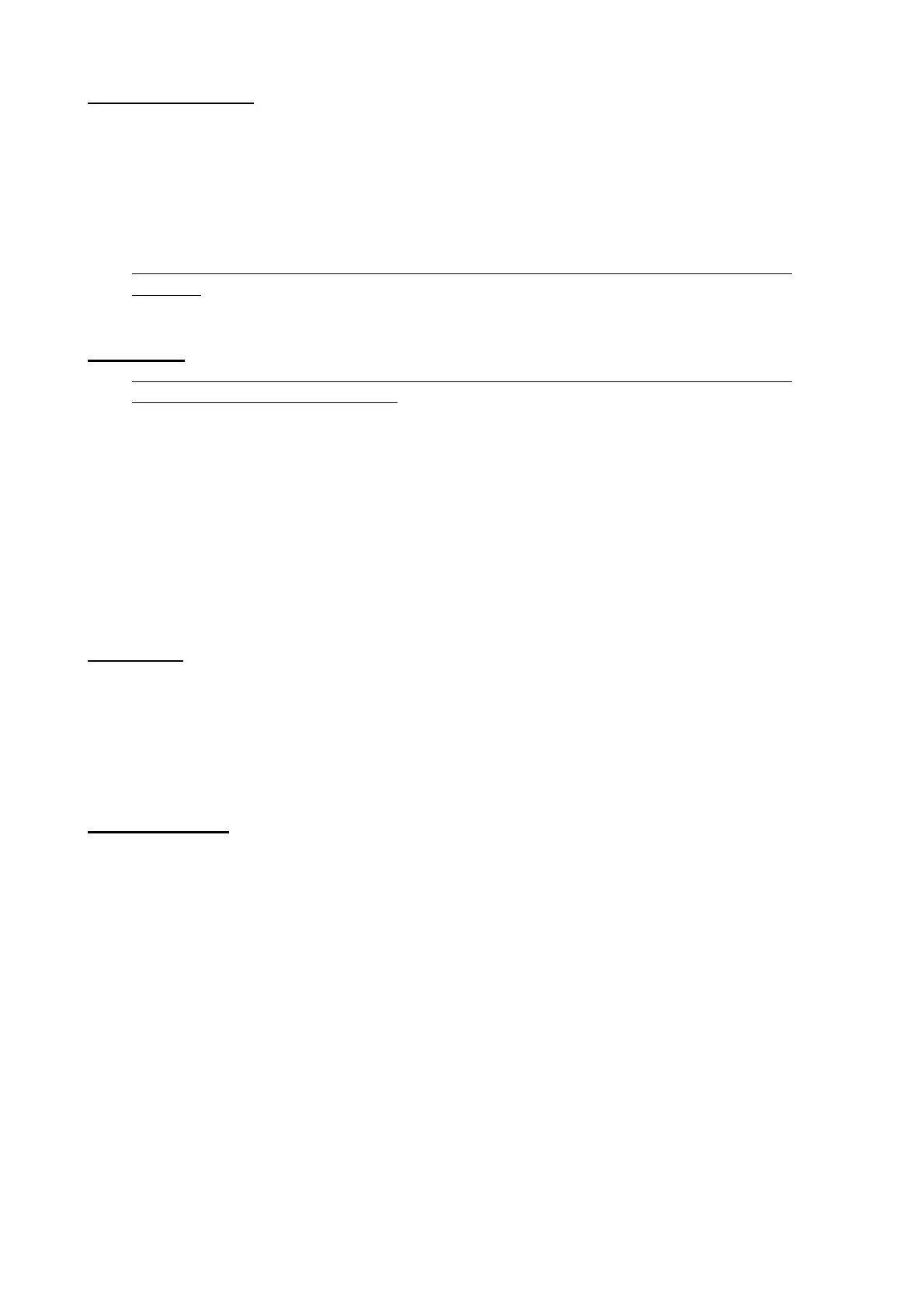8
DIVISION LEVERS
The division levers are positioned on both sides of the lower back of the machine and
are used when making 0933 divisions.
For most box styles, the levers should be in one of the lower positions to give a crease
across the board between the slots. When making divisions this crease is not required,
so the levers should be moved to the highest position to prevent creasing.
Remember to move both levers back to the lower position before continuing with
normal box making.
It is very important that both levers are fixed in the same position before the machine is
operated.
STARTING
Before starting the machine, first check that the immediate area is clear and that there
are no obstructions under the blade.
Switch on the isolator and press the green, start switch.
The P.C. will ‘boot up’ and the display will show the main menu indicating that it is
ready to be programmed.
The ‘boot up’ screen will show for several seconds during the start process and this
includes a message indicating the number of boxes to be produced before the
recommended service.
It should be noted that the servo unit, that drives the blade, will go through a ‘homing’
sequence to ‘park’ the blade at Top Dead Centre when it is first switched on. If the
blade is already at the TDC position, then there may be an audible noise as the brake is
released then immediately applied again. This is normal.
STOPPING
To stop the machine, press the red, stop button. This will switch off the 3-phase power
that drives the machine and will apply the brake to the blade drive.
To switch off completely, i.e. at the end of the day, switch off the primary, 3-phase
isolator.
In an emergency, press the E-stop button. This will lock in place and must be twisted to
reset.
RATING PLATE
The rating plate, fitted to the end panel, displays Model number, Serial number,
manufacturer contact details, power requirements, etc. This information will be required
by Autobox in the event of any enquiry concerning service or spare parts.
