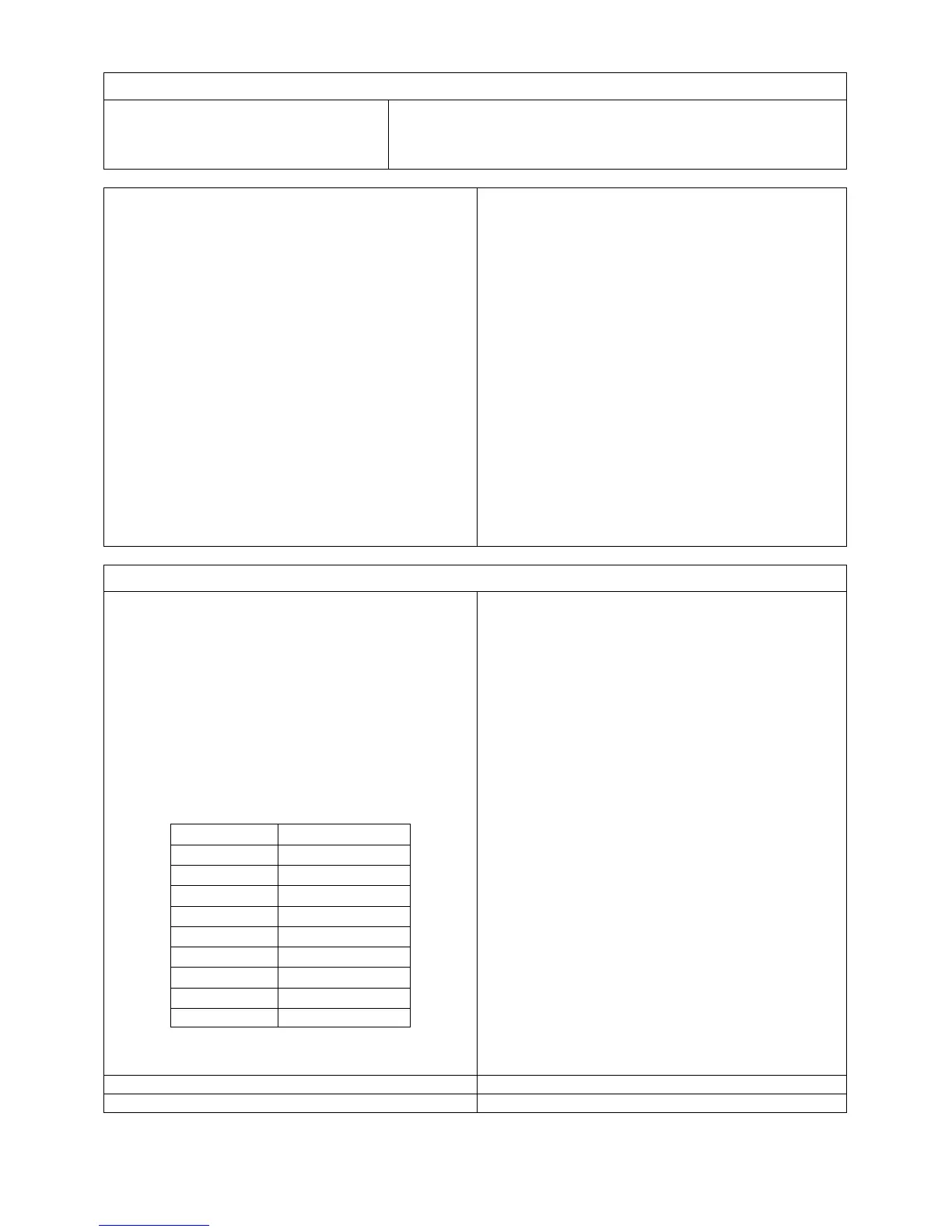17
SETTING THE CLOCK
1. Touch CLOCK pad. This is a 12 hour clock.
2. Touch CLOCK pad once more. This is a 24
hour clock.
3. Use the number pads to enter the correct time.
If you selected 12 hour clock system, the digital
clock allows you to set from 1:00 to 12:59. If
you selected 24 hour clock system, the digital
clock allows you to set from 0:00 to 23:59.You
must touch at least three numbers to set the
clock (one for hour and two for minutes).
4. Touch CLOCK pad again.
NOTE: When the oven is first plugged in or when
power resumes after a power interruption, the
display will show “HR 12”. If you prefer to not have
the clock displayed, touch RESET.
You can check the clock time while cooking is in
progress by touching the CLOCK pad.
SETTING THE OVEN TIMER
1. Touch TIMER.
2. Enter the amount of time by touching the
number pads. Digit time is in minutes and
seconds and set left to right. Set one digit (a 5
for 5 seconds) or up to four digits (2405 for 24
minutes, 5 seconds).
3. Touch START/STOP.
NOTE: Time countdown can be seen in display for
3 seconds before clock or cooking time is returned
to display.
Touch TIMER and then touch RESET to cancel
TIMER during timing process.
SETTING A COOKING PROGRAM
A. One-stage Cooking
1. Use the number pads to set a cooking time.
You can set a cooking time from one second to
99 minutes and 99 seconds.
2. If you want to set a power level other than
100% power, touch POWER, then use the
number pads to enter the power level. You can
set the power level from 1 to 9.
Use single digits to set a cooking power level:
3. Touch START/STOP to start cooking.
Number pad Cooking power
9 90%
8 80%
7 70%
6 60%
5 50%
4 40%
3 30%
2 20%
1 10%
B. Multi-stage Cooking
You can program oven for 4 cooking stages. Each
stage can be programmed with a different power
level and time. To program 2-stage, 3-stage or 4-
stage cooking, repeat the one-stage cooking steps
1 and 2 and touch START. The oven will
automatically proceed to the end of cooking
stages.
NOTE:
After stage 1 time has elapsed, one beep
sound, signaling the beginning of stage 2.
After
total time has elapsed, 4 beeps sound and END
appears in display. Touch RESET pad or open
oven door to clear END before starting another
cooking function.
HOW TO SET THE OVEN CONTROLS
AUDIBLE SIGNALS
DURING OVEN SETTINGS
ONE SIGNAL: Oven accepts the entry.
TWO SIGNALS: Oven does not accept the entry, check and try
again.
