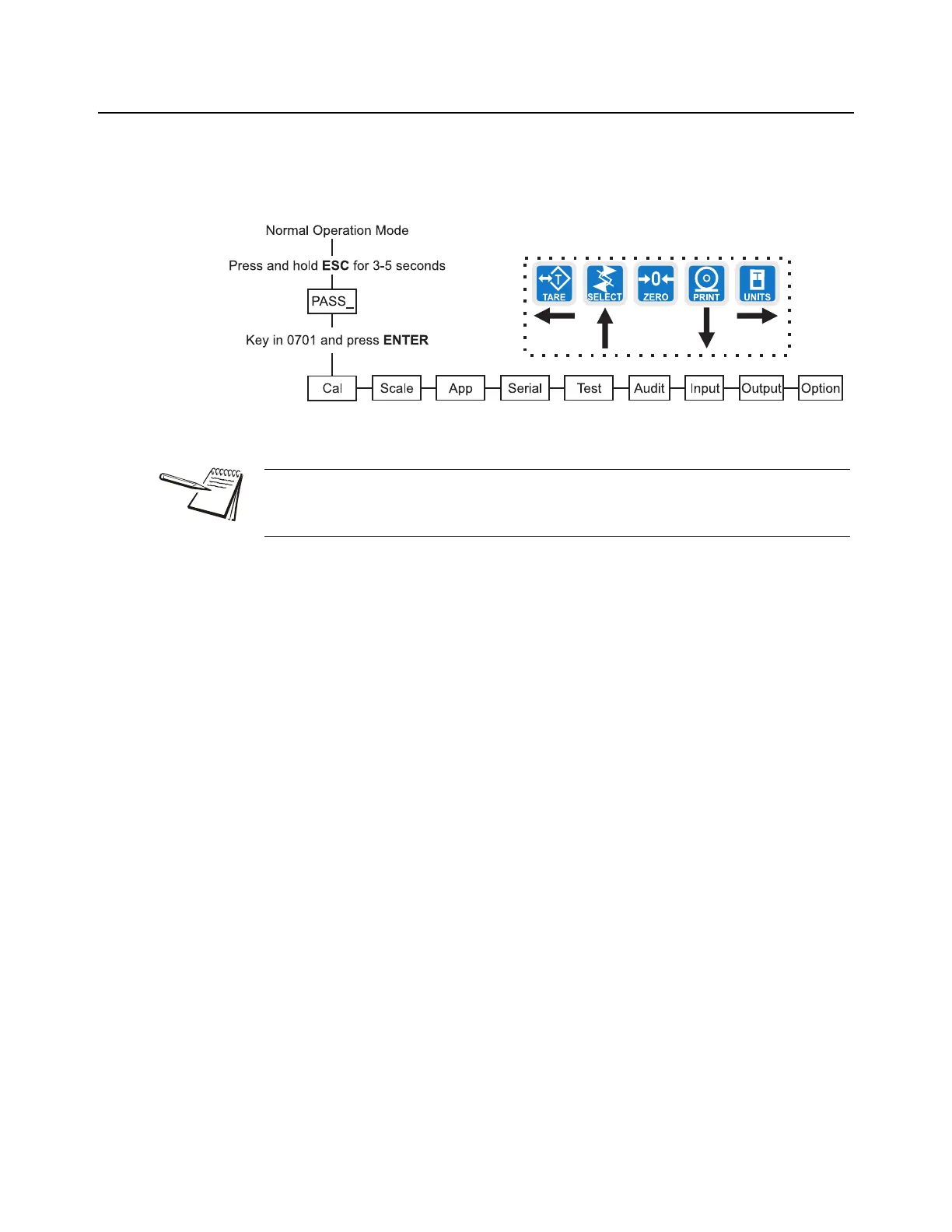E1070 Service Manual 23
3.4 Service Menu
3.4 Service Menu
The first level of the Service menu is shown in Figure 3.2. Under these items you can
do most of the configuration and calibration procedures to ready the indicator for use.
Other items are covered in the Supervisor menu section later in this manual.
Figure 3.2 Service menu top level flowchart
Since the whole Service menu is quite large, it has been broken up into its individual
submenus. Each submenu is illustrated in this section followed by specific instructions
for that submenu.
Password for the Service menu is 0701.
While in a menu, the fan graphs at the top of the display flash as a reminder.
