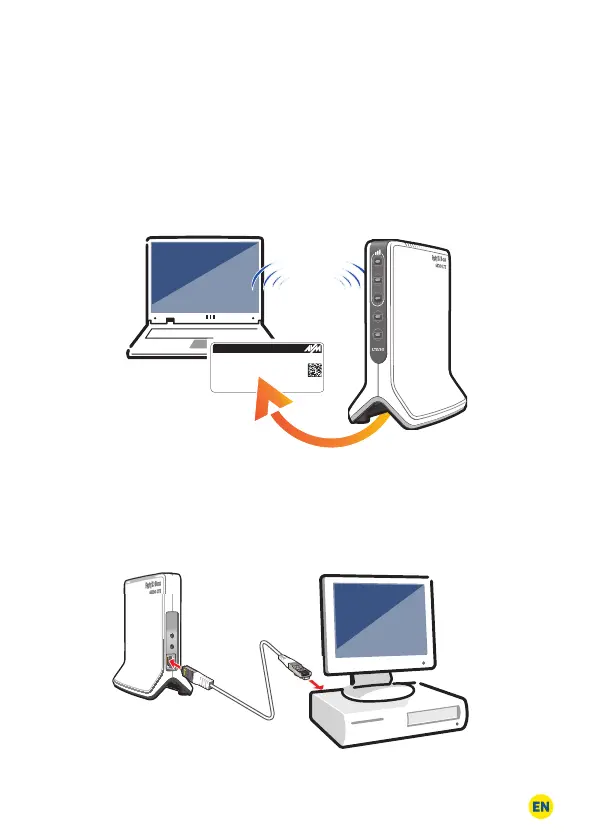FRITZ!Box 6820 LTE 15
FRITZ!Fon MT-D 15
Connecting to the Computer (Wireless LAN)
• Start your computer’s wireless LAN software.
• Search for the network of the FRITZ!Box 6820 LTE.
• Enter the network key of your FRITZ!Box. The wireless
network key is printed on the base of the device and on the
FRITZ! Note included with delivery.
Connecting to the Computer (LAN)
You connect computers and other network devices with the
FRITZ!Box using a network cable.
WLAN
T515.123.45.678.901
Power unit: 311P0W093 • Article no.: 2000 2727
Serial no.:
FRITZ!Box 6820 LTE
WLAN Network Key (WPA2):
3779 8981 1562 8981 1234
©AVM GmbH
FRITZ!Box 6820 WW
WLAN Network (SSID):
zigzag5481
FRITZ!Box password:
WLAN
Po
wer
FRITZ!Box 6820 LTE_int.book Seite 15 Montag, 28. Januar 2019 4:12 16
