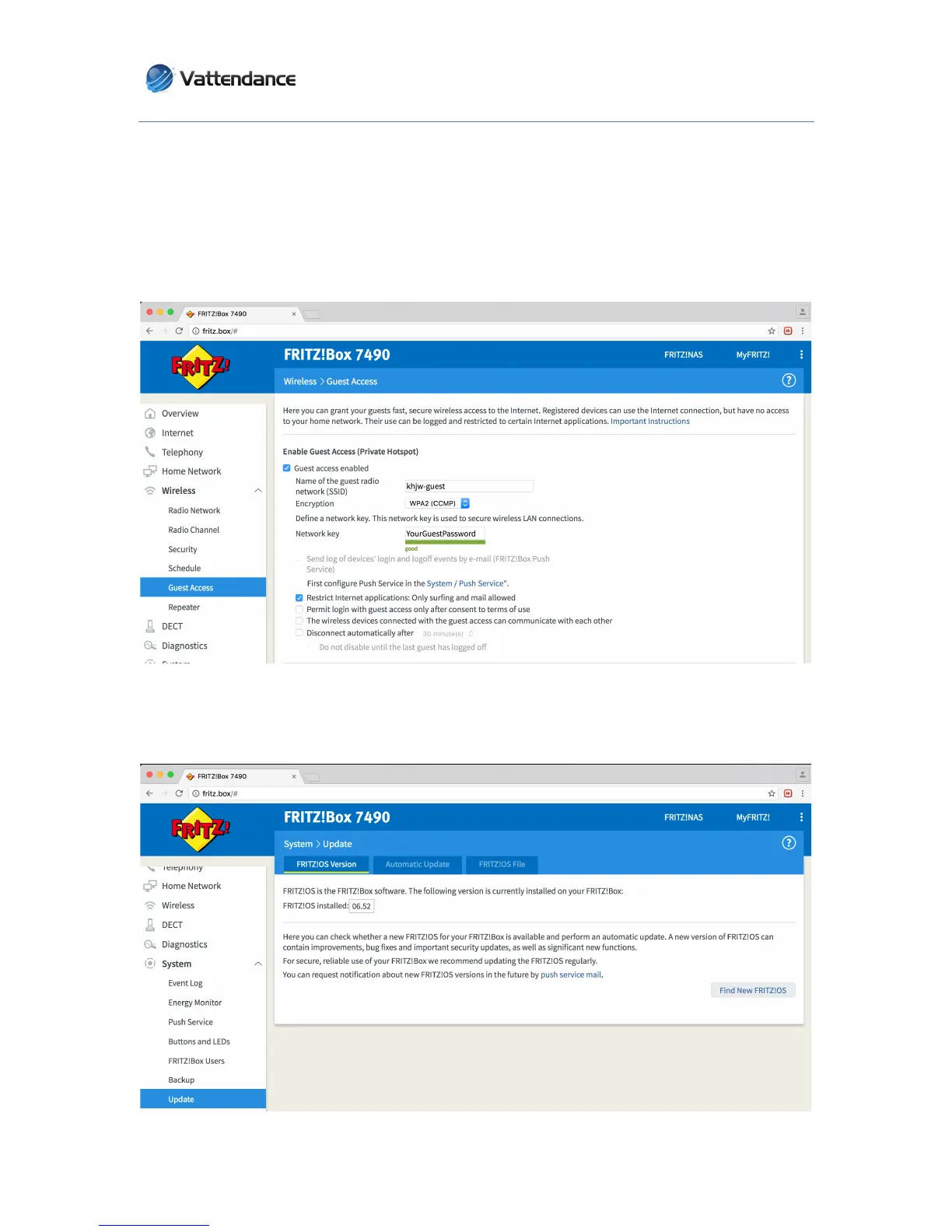28 On$the$left$hand$m e n u ,$s e le c t$“ Wireless”$th e n $“ Guest$
Access”.$Configure$page$as$shown$below,$using$your$own$
unique$SSID$and$Network$key$(password).$Then$click$“Apply”.$
This!is!the!SSID!that!most!in!the!congregation!will!use.!Devices!using!this!network!cannot!
access!other!devices!on!the!network!and!have!access!only!to!websites!and!email.!There!is!
also!a!basic!Web!Content!Filter!applied!that!blocks!explicit!material.!
!
29 On$the$left$hand$menu,$select$“System”$then$“Update”.$Click$
“Find$New$FRITZ!OS”.$
!
