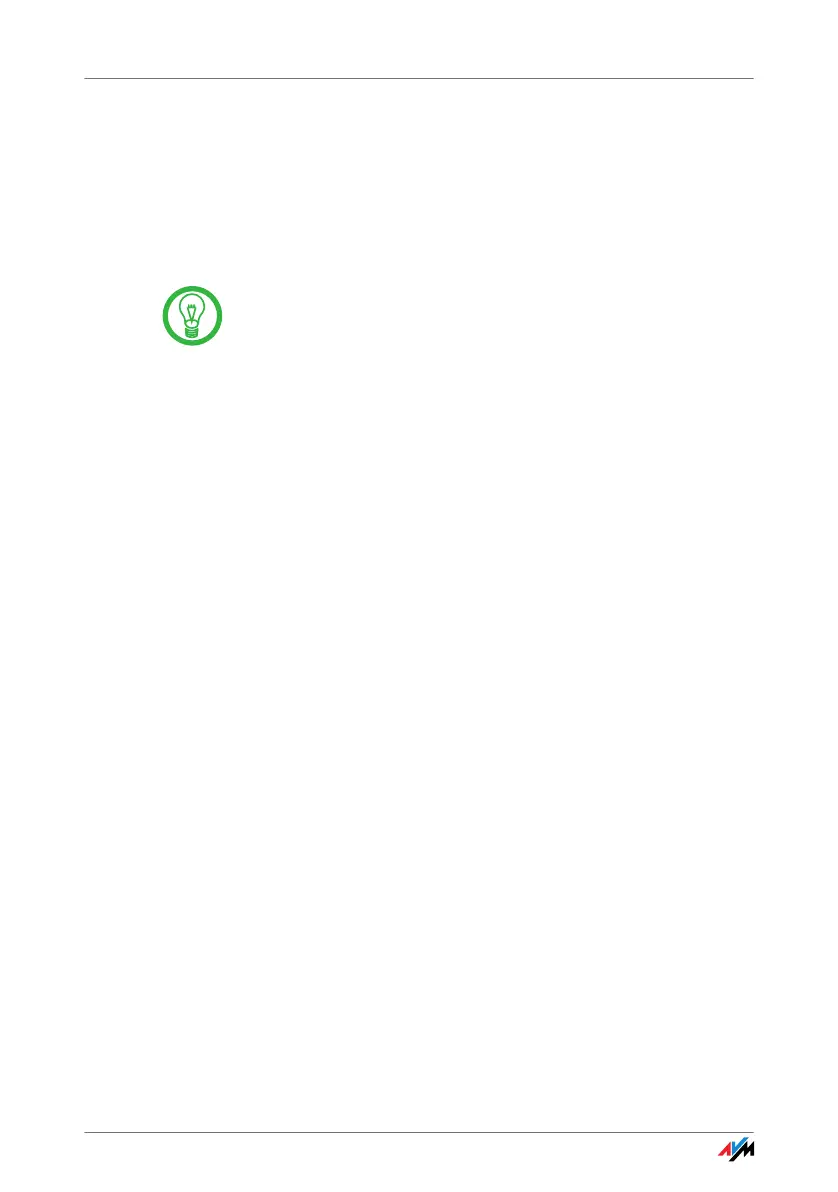FRITZ!Box Fon WLAN 71130 8
Security and Handling
If you would like to establish wireless connections
between the FRITZ!Box and the computer, position
the device at a central location.
Make sure to keep sufficient distance from potential
sources of interference like microwave devices or
electric devices with large metal housings.
For detailed information about the symbols, numerals
and function keys used in the manual, see the sections
“Symbols and Highlighting” on page 6 and .
