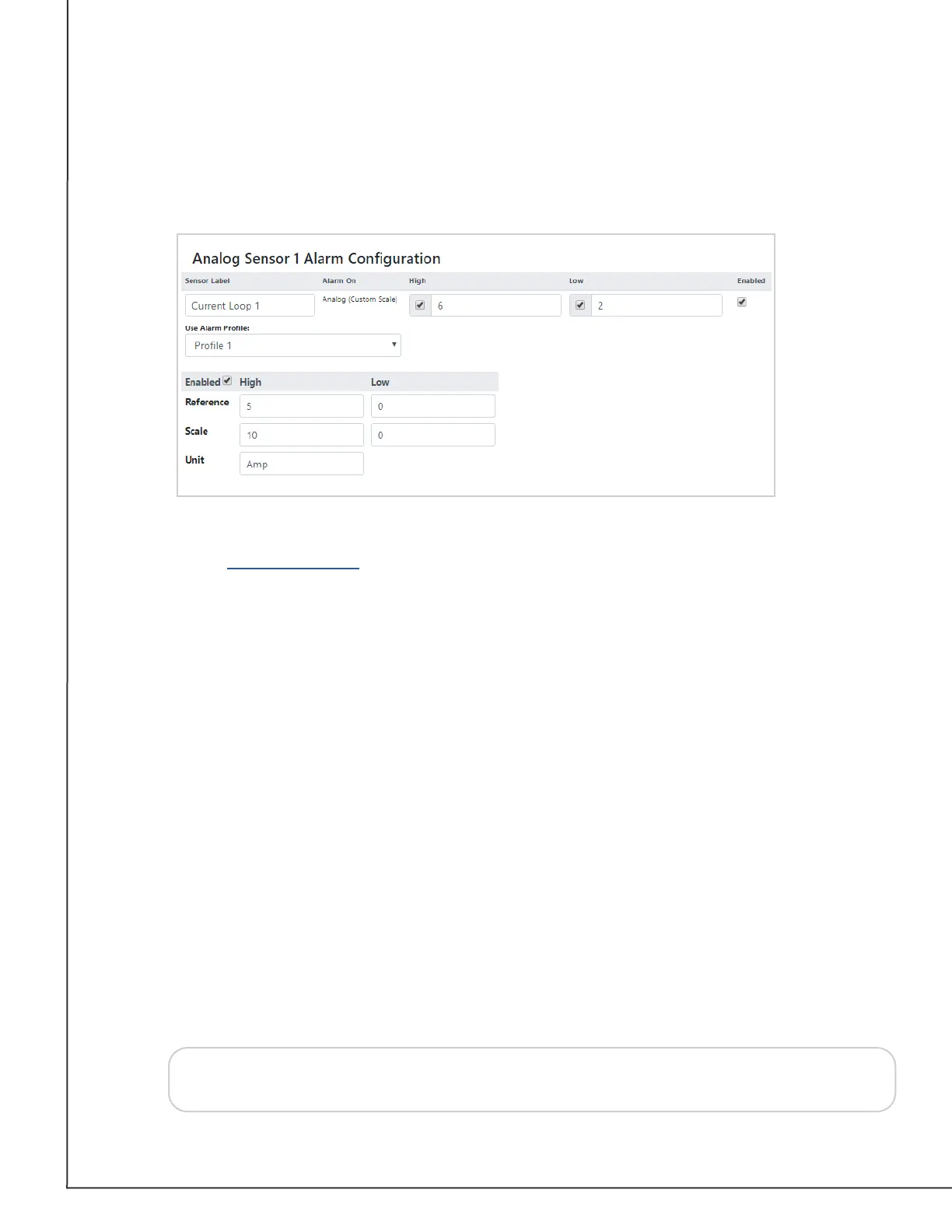AVTECH Software, Inc. Page 16 AVTECH.com
Room Alert S Models (RA32S-DAP-RAS & RA12S-DAP-RAS)
Analog Sensor Settings
You may congure the 0-5 VDC analog sensor connected to your device’s built-in analog
port(s) in these elds.
In the example below, we are conguring AVTECH’s Current Loop 1.
1. First, enable the sensor by selecting Enabled in the set of elds to the right of the
sensor congurations. The built-in analog sensor will not appear in the Room Alert web
interface, RoomAlert.com account or SNMP program unless it is enabled.
2. In the set of elds toward the bottom of the sensor congurations, select Enabled to
turn on the Reference, Scale and Unit elds.
• In Reference, enter values from 5 to 0 that represent the High and Low points of
your analog sensor’s output signal range. In the case of the Current Loop 1, which
outputs a signal of 0-5 VDC, we’ve left the default values.
• In Scale, enter the High and Low points of the scale you want the Reference reading
to be converted to. In our Current Loop example, we would like to convert 0-5 volts
to 0-10 amps, so we’ve replaced the default of 5 in High with 10 and left the default
of 0 in Low.
• In Unit, enter a 1 to 3-character label for the unit type that your readings will be
measured in. If you are measuring amperage, as with the Current Loop, you might
enter “A” or “Amp,” for example. Note that this eld is merely a label and does not
aect any of the calculations.
3. Return to the upper section of the sensor congurations to enter your sensor label and
thresholds:
• In Sensor Label, you may leave the default, “Analog 1” or choose something more
descriptive, such as “Current Loop 1” or “Cryogenic Temp.”
Tip
Room Alert 32S & 12S sensor labels may be up to 30 characters and can include
the following: letters, numbers, spaces, and special characters.