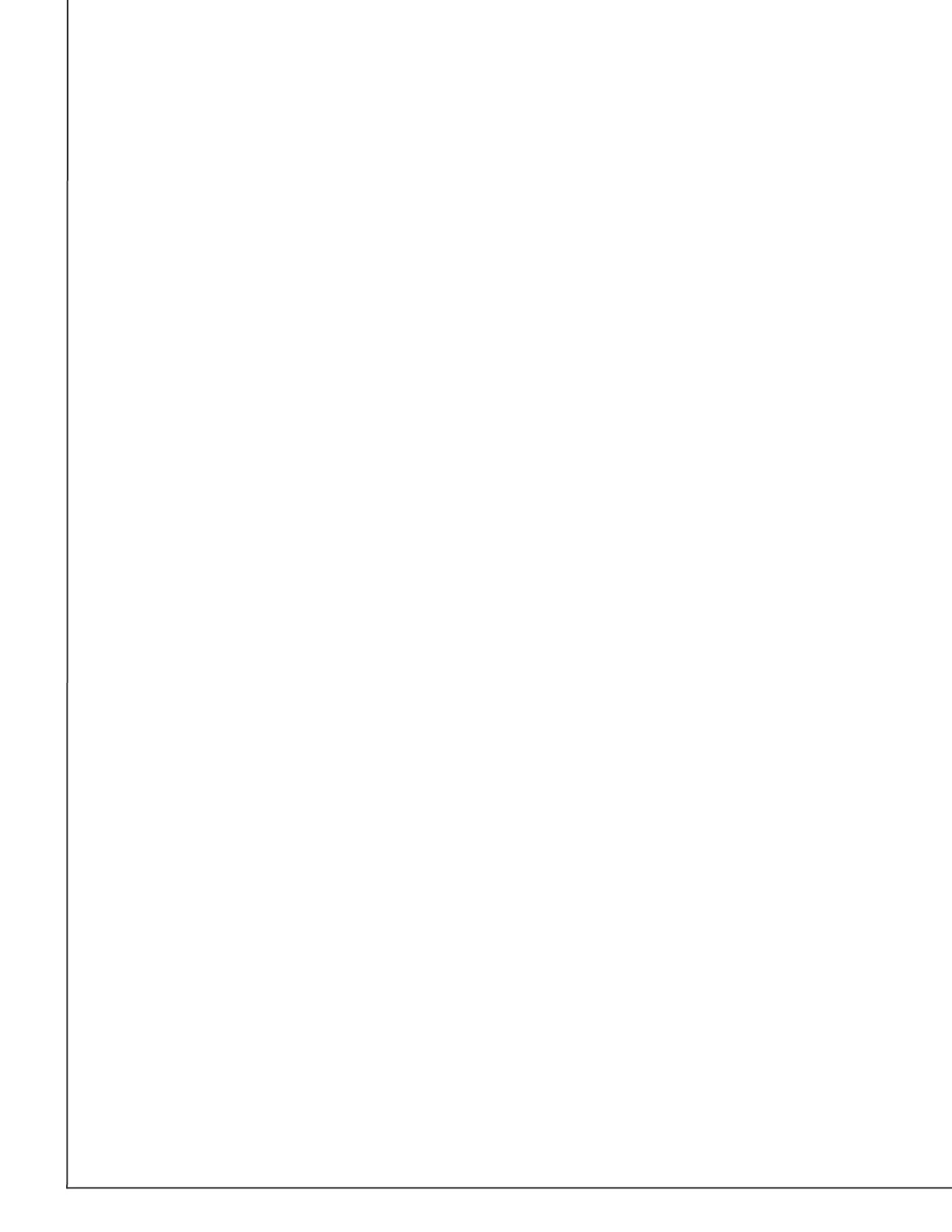AVTECH Software, Inc. Page 27 AVTECH.com
Room Alert S Models (RA32S-DAP-RAS & RA12S-DAP-RAS)
1. You may uncheck Auto Negotiate and choose:
○ For Speed, 100 Mpbs or 10 Mbps.
○ For Duplex, Full or Half.
2. Select Save Settings at the top or bottom of the page. Your Room Alert will
automatically reboot and commit your changes.