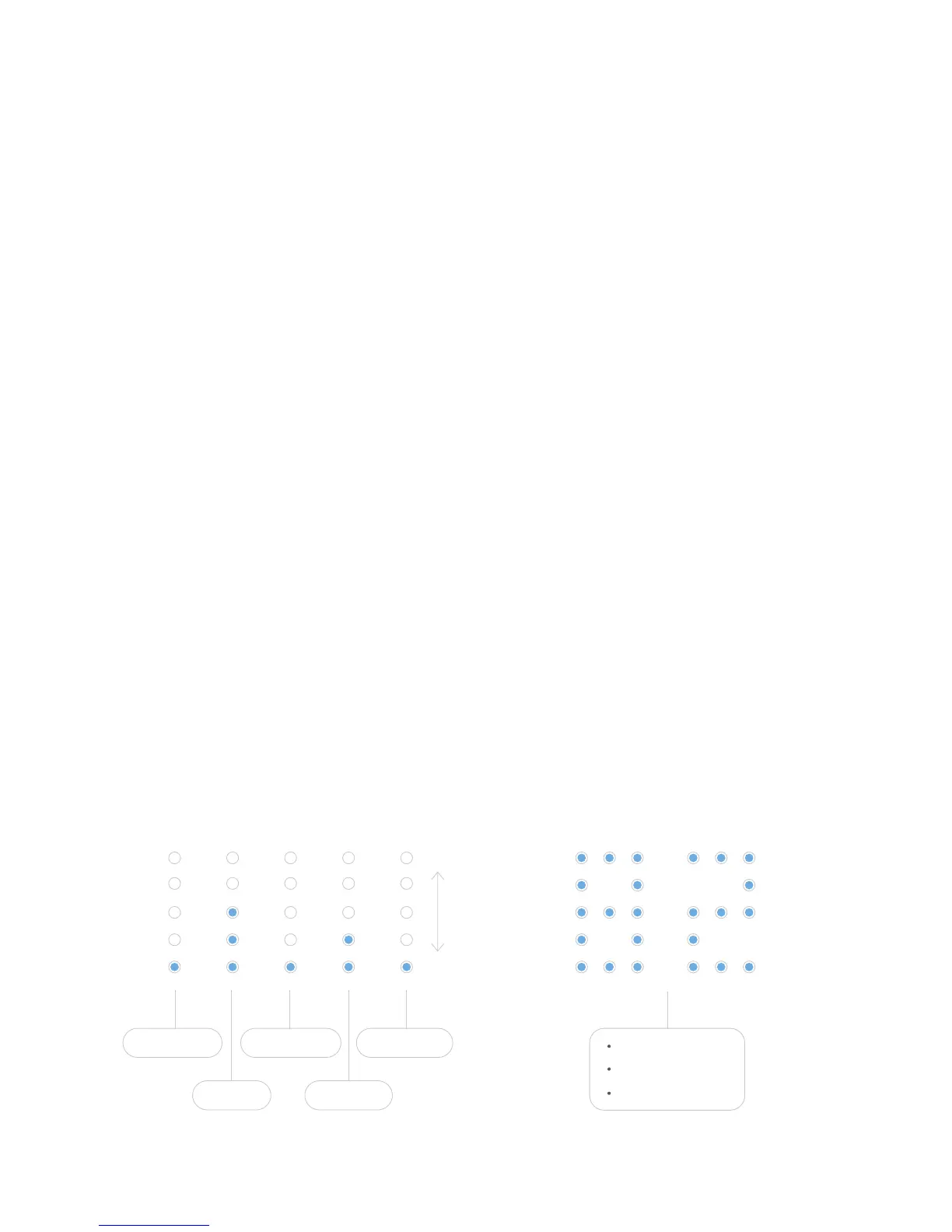Read Me
・
・
・
・
Make sure your Awair is within range of your wireless network.
Please connect Awair to a 2.4GHz Wi-Fi network. Awair does not
currently support a 5GHz network.
For more detailed information, please visit http://support.getawair.com
If you have any questions, please contact us at hello@getawair.com
What Does Each Color Mean?
・
・
・
・
・
・
Green: Good Air
Yellow: Fair Air
Red: Poor Air
Blue: Bluetooth
Purple: Wi-Fi
White: Device Setting, Update
The 1-5 index lets you know the
health level of each factor in your air.
Understanding Awair’s display
Use this 0-100 score to quickly
see your overall air quality.
Temperature
Unhealthy
Healthy
CO2 Fine Dust
Humidity Chemicals
0~59 : Poor
60~79 : Fair
80~100 : Good
・Awair Score・5 Factors