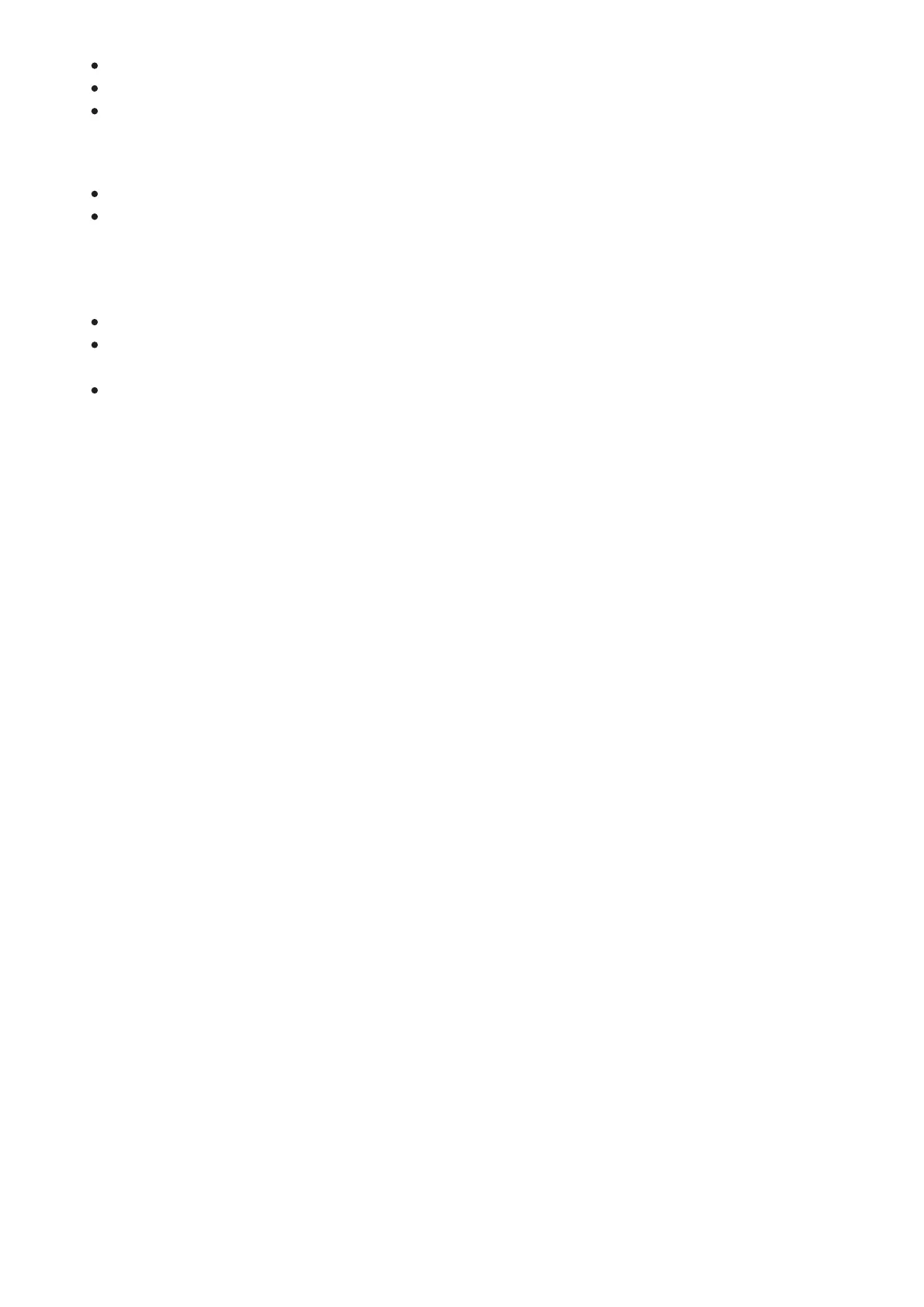Close the lens cover.
Press the ON/OFF (5) button briefly.
Open the lens cover after the calibration is completed.
SA mode (Semi-Automatic).
Press the ON/OFF (5) button briefly to activate calibration.
There is no need to close the lens cover because an internal shutter covers the
microbolometer automatically.
A mode (Automatic).
The device is calibrated autonomously according to firmware algorithms.
There is no need to close the lens cover because an internal shutter covers the
microbolometer automatically.
In this mode, the user can still choose to calibrate the device using the ON/OFF (5) button
if required (as in the SA mode).
