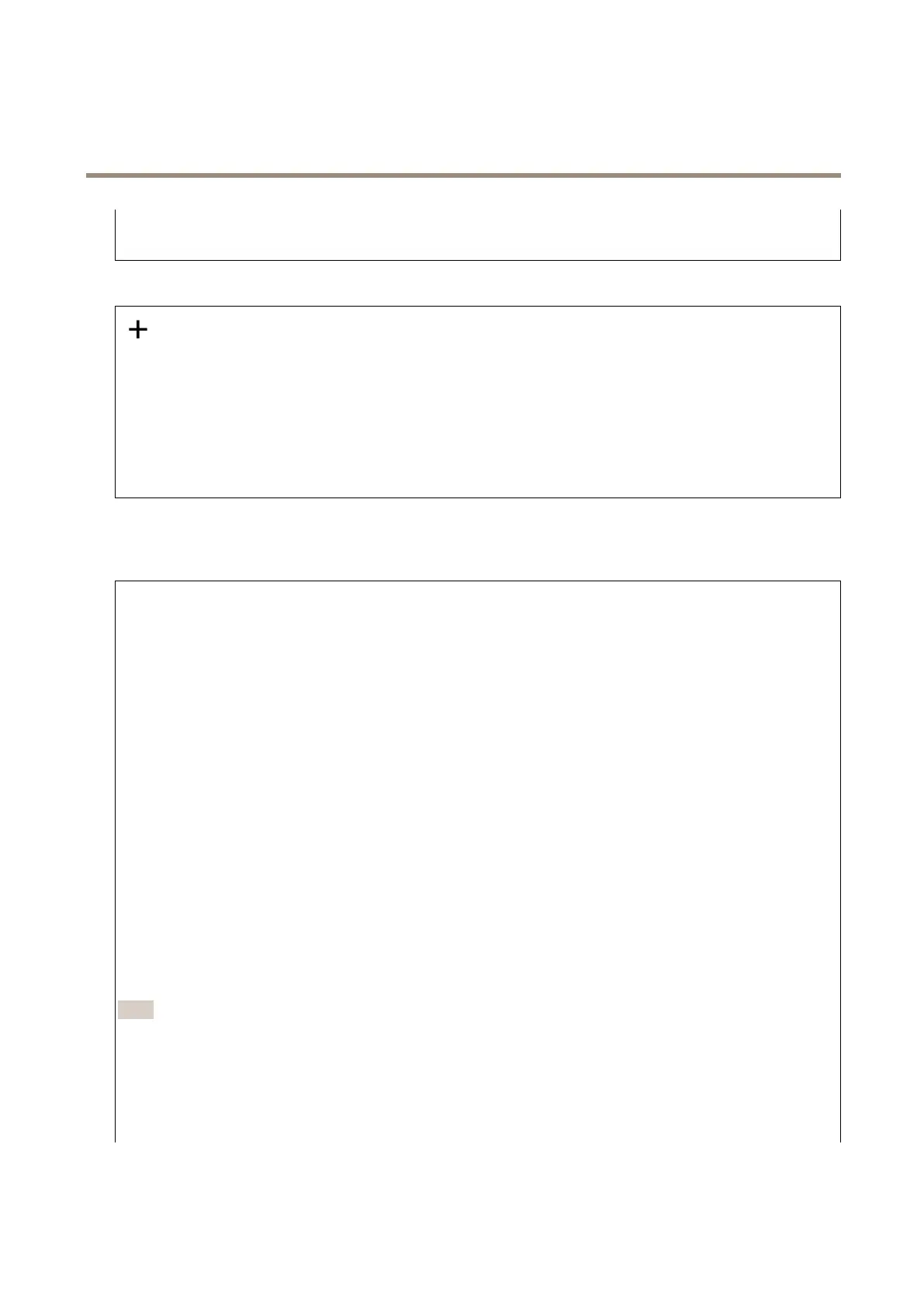AXISC1310-ENetworkHornSpeaker
Thedeviceinterface
•Property:Sendonlystatefulmessagesasretained.
•All:Sendbothstatefulandstatelessmessagesasretained.
QoS:SelectthedesiredlevelfortheMQTTpublication.
MQTTsubscriptions
Addsubscription:ClicktoaddanewMQTTsubscription.
Subscriptionlter:EntertheMQTTtopicthatyouwanttosubscribeto.
Usedevicetopicprex:AddthesubscriptionlterasprextotheMQTTtopic.
Subscriptiontype:
•Stateless:SelecttoconvertMQTTmessagesintoastatelessmessage.
•Stateful:SelecttoconvertMQTTmessagesintoacondition.Thepayloadisusedasthestate.
QoS:SelectthedesiredlevelfortheMQTTsubscription.
SIP
SIPsettings
SessionInitiationProtocol(SIP)isusedforinteractivecommunicationsessionsbetweenusers.Thesessionscanincludeaudio
andvideo.
EnableSIP:CheckthisoptiontomakeitpossibletoinitiateandreceiveSIPcalls.
Allowincomingcalls:CheckthisoptiontoallowincomingcallsfromotherSIPdevices.
Callhandling
•Calltimeout:Setthemaximumtimeacallcanlastbeforeitendsifthereisnoanswer(max10min).
•Incomingcallduration:Setthemaximumtimeanincomingcallcanlast(max10min).
•Endcallsafter:Setthemaximumtimethatacallcanlast(max60min).SelectInnitecalldurationifyoudon’t
wanttolimitthelengthofacall.
Ports
Aportnumbermustbebetween1024and65535.
•SIPport:ThenetworkportusedforSIPcommunication.Thesignalingtrafcthroughthisportisnon-encrypted.
Thedefaultportnumberis5060.Enteradifferentportnumberifrequired.
•TLSport:ThenetworkportusedforencryptedSIPcommunication.Thesignalingtrafcthroughthisportisencrypted
withTransportLayerSecurity(TLS).Thedefaultportnumberis5061.Enteradifferentportnumberifrequired.
•RTPstartport:ThenetworkportusedfortherstRTPmediastreaminaSIPcall.Thedefaultstartportnumberis
4000.SomerewallsblockRTPtrafconcertainportnumbers.
NATtraversal
UseNAT(NetworkAddressTranslation)traversalwhenthedeviceislocatedonanprivatenetwork(LAN)andyouwantto
makeitavailablefromoutsideofthatnetwork.
Note
ForNATtraversaltowork,theroutermustsupportit.TheroutermustalsosupportUPnP®.
EachNATtraversalprotocolcanbeusedseparatelyorindifferentcombinationsdependingonthenetworkenvironment.
•ICE:TheICE(InteractiveConnectivityEstablishment)protocolincreasesthechancesofndingthemostefcient
pathtosuccessfulcommunicationbetweenpeerdevices.IfyoualsoenableSTUNandTURN,youimprovetheICE
protocol’schances.
26
