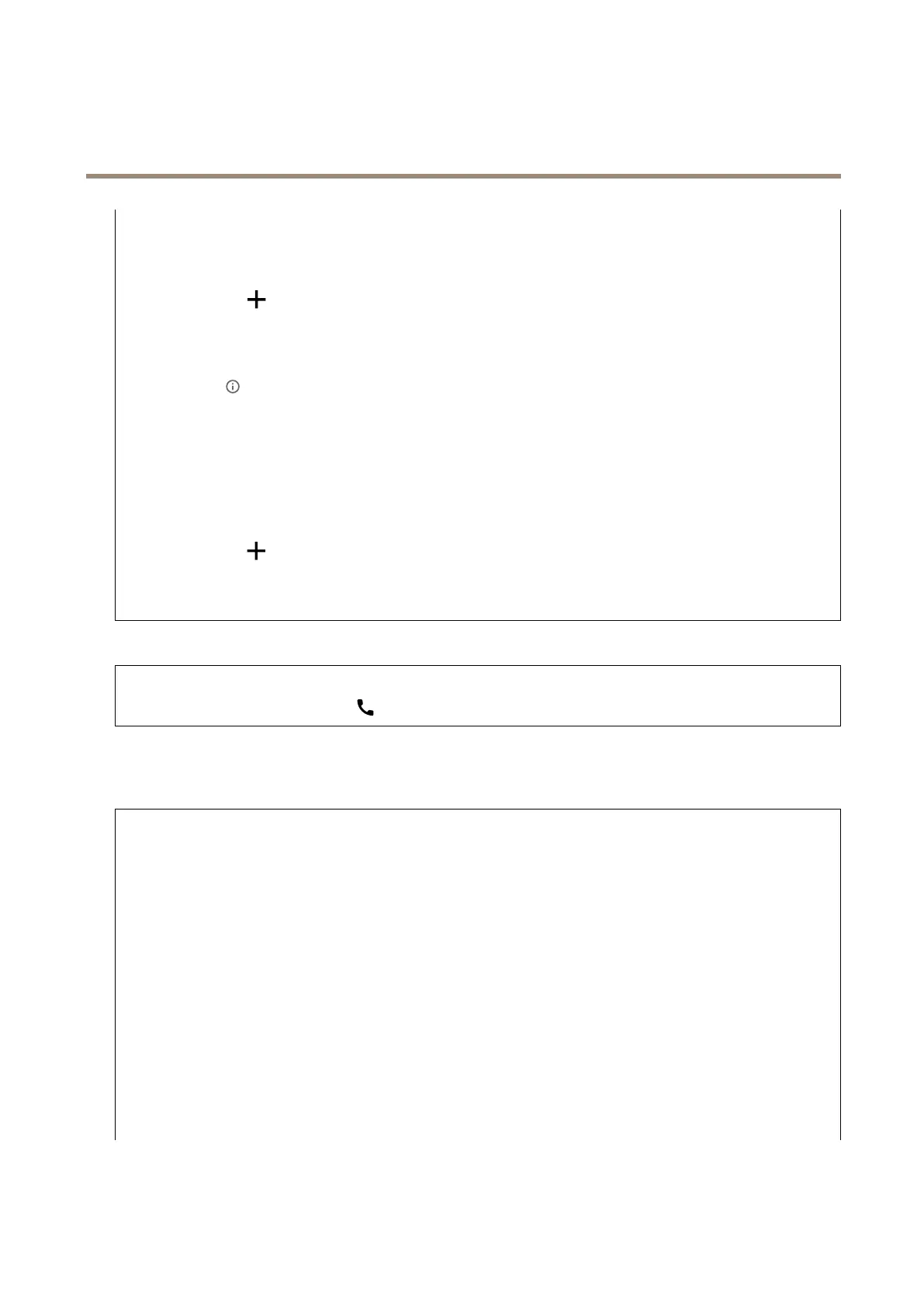AXISC2005NetworkCeilingSpeaker
Thedeviceinterface
•SecondarySIPserver:TurnonifyouwantthedevicetotrytoregisteronasecondarySIPserverifregistration
ontheprimarySIPserverfails.
•Answerautomatically:Selecttoautomaticallyansweranincomingcall.
•SIPsecure:SelecttouseSecureSessionInitiationProtocol(SIPS).SIPSusestheTLStransportmodetoencrypttrafc.
•Proxies
-Proxy:Clicktoaddaproxy.
-Prioritize:Ifyouhaveaddedtwoormoreproxies,clicktoprioritizethem.
-Serveraddress:EntertheIPaddressoftheSIPproxyserver.
-Username:Ifrequired,entertheusernamefortheSIPproxyserver.
-Password:Ifrequired,enterthepasswordfortheSIPproxyserver.
•Video
-Viewarea:Selecttheviewareatouseforvideocalls.Ifyouselectnone,thenativeviewisused.
-Resolution:Selecttheresolutiontouseforvideocalls.Theresolutionaffectstherequiredbandwidth.
-Framerate:Selectthenumberofframespersecondforvideocalls.Theframerateaffectstherequired
bandwidth.
•DTMF
-UseRTP(RFC2833):Selecttoallowdual-tonemultifrequency(DTMF)signaling,othertonesignalsand
telephonyeventsinRTPpackets.
-UseSIPINFO(RFC2976):SelecttoincludetheINFOmethodtotheSIPprotocol.TheINFOmethodadds
optionalapplicationlayerinformation,generallyrelatedtothesession.
-
DTMFsequence:Clicktoaddanactionruletriggeredbytouch-tone.Youmustactivatetheaction
ruleintheEventstab.
-Sequence:Enterthecharacterstotriggertheactionrule.Allowedcharacters:0–9,A-D,#,and*.
-Description:Enteradescriptionoftheactiontobetriggered.
SIPtestcall
SIPaccount:Selectwhichaccounttomakethetestcallfrom.
SIPaddress:EnteraSIPaddressandclick
tomakeatestcallandverifythattheaccountworks.
Storage
Networkstorage
Addnetworkstorage:Clicktoaddanetworksharewhereyoucansaverecordings.
•Address:EntertheIPaddressorhostnameofthehostserver,typicallyaNAS(NetworkAttachedStorage).We
recommendyoutocongurethehosttouseaxedIPaddress(notDHCPsinceadynamicIPaddresscanchange)or
thatyouuseDNS.WindowsSMB/CIFSnamesarenotsupported.
•Networkshare:Enterthenameofthesharedlocationonthehostserver.SeveralAxisdevicescanusethesame
networkshare,sinceeachdevicegetsitsownfolder.
•User:Iftheserverrequiresalogin,entertheusername.Tologintoaspecicdomainserver,type
DOMAIN\username.
•Password:Iftheserverrequiresalogin,enterthepassword.
•SMBversion:SelecttheSMBstorageprotocolversiontoconnecttotheNAS.IfyouselectAuto,thedevicetries
tonegotiateoneofthesecureversionsSMB:3.02,3.0,or2.1.Select1.0or2.0toconnecttoolderNASthatdon’t
supporthigherversions.YoucanreadmoreaboutSMBsupportinAxisdeviceshere.
•Addshareevenifconnectiontestfails:Selecttoaddthenetworkshareevenifanerrorisdiscoveredduringthe
connectiontest.Theerrorcanbe,forexample,thatyoudidn’tenterapasswordeventhoughtheserverrequiresone.
Removenetworkstorage:Clicktoremovetheconnectiontothenetworkshare.Thisremovesallsettingsforthenetworkshare.
Writeprotect:Turnontostopwritingtothenetworkshareandprotectrecordingsfrombeingremoved.Youcan’tformata
write-protectednetworkshare.
Ignore:Turnontostopstoringrecordingsonthenetworkshare.
28