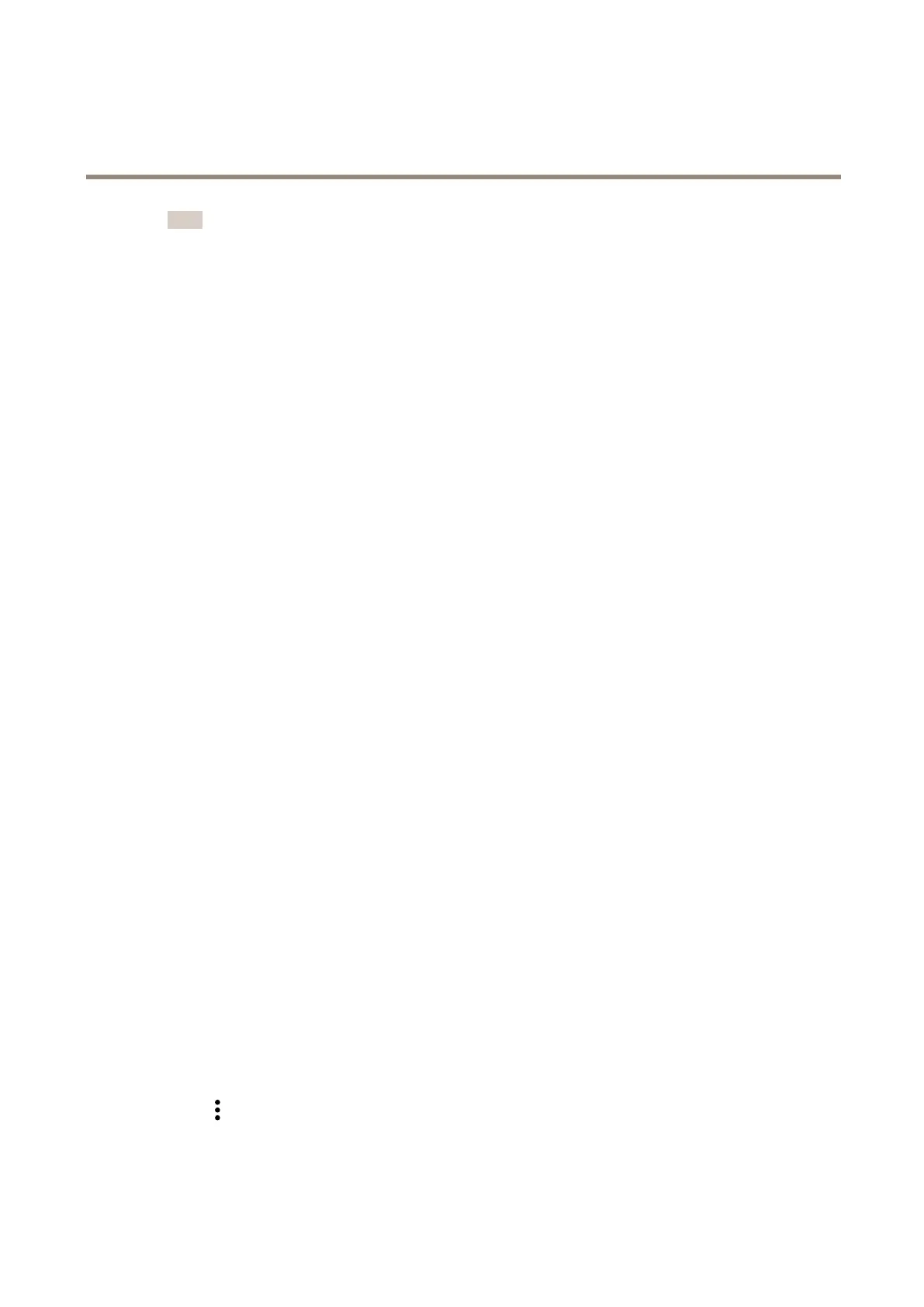AXISC2005NetworkCeilingSpeaker
Additionalsettings
Note
Someemailprovidershavesecurityltersthatpreventusersfromreceivingorviewinglargeattachments,from
receivingscheduledemailsandsimilar.Checktheemailprovider’ssecuritypolicytoavoiddeliveryproblemsand
lockedemailaccounts.
2.8ClickSave.
3.Setuptheautomatedspeakertest:
3.1Gotothedeviceinterface>System>Events>Rules.
3.2ClickAddarule.
3.3Enteranamefortherule.
3.4UnderCondition,selectScheduleandselectfromthetriggerlist
3.5UnderSchedule,selectyourschedule(“Dailyat6pm”).
3.6UnderAction,selectRunautomaticspeakertest.
3.7ClickSave.
4.Setuptheconditionforsendinganemailwhenthespeakertestfails:
4.1Gotothedeviceinterface>System>Events>Rules.
4.2ClickAddarule.
4.3Enteranamefortherule.
4.4UnderCondition,selectSpeakertestresult.
4.5UnderSpeakerteststatus,selectDidn’tpassthetest.
4.6UnderAction,selectSendnoticationtoemail.
4.7UnderRecipient,selectyourrecipient(“Speakertestrecipients”)
4.8Enterasubjectandamessage,andclickSave.
Playaudiowhenacameradetectsmotion
ThisexampleexplainshowtosetuptheaudiodevicetoplayanaudioclipwhenanAxisnetworkcameradetectsmotion.
Prerequisites
•TheAxisaudiodeviceandAxisnetworkcameraarelocatedonthesamenetwork.
•TheaudioclipstoredontheAxisaudiodevice.
•Themotiondetectionapplicationisconguredandrunninginthecamera.
Prepareanaudiocliplink:
1.Gotothedeviceinterfaceofthespeaker,byenteringitsIPaddressinawebbrowser.
2.GotoAudio>Audioclips.
3.Click
>Createlinkfortheclipyouwanttouse.
4.Setthevolumeandnumberoftimestorepeattheclip.
7