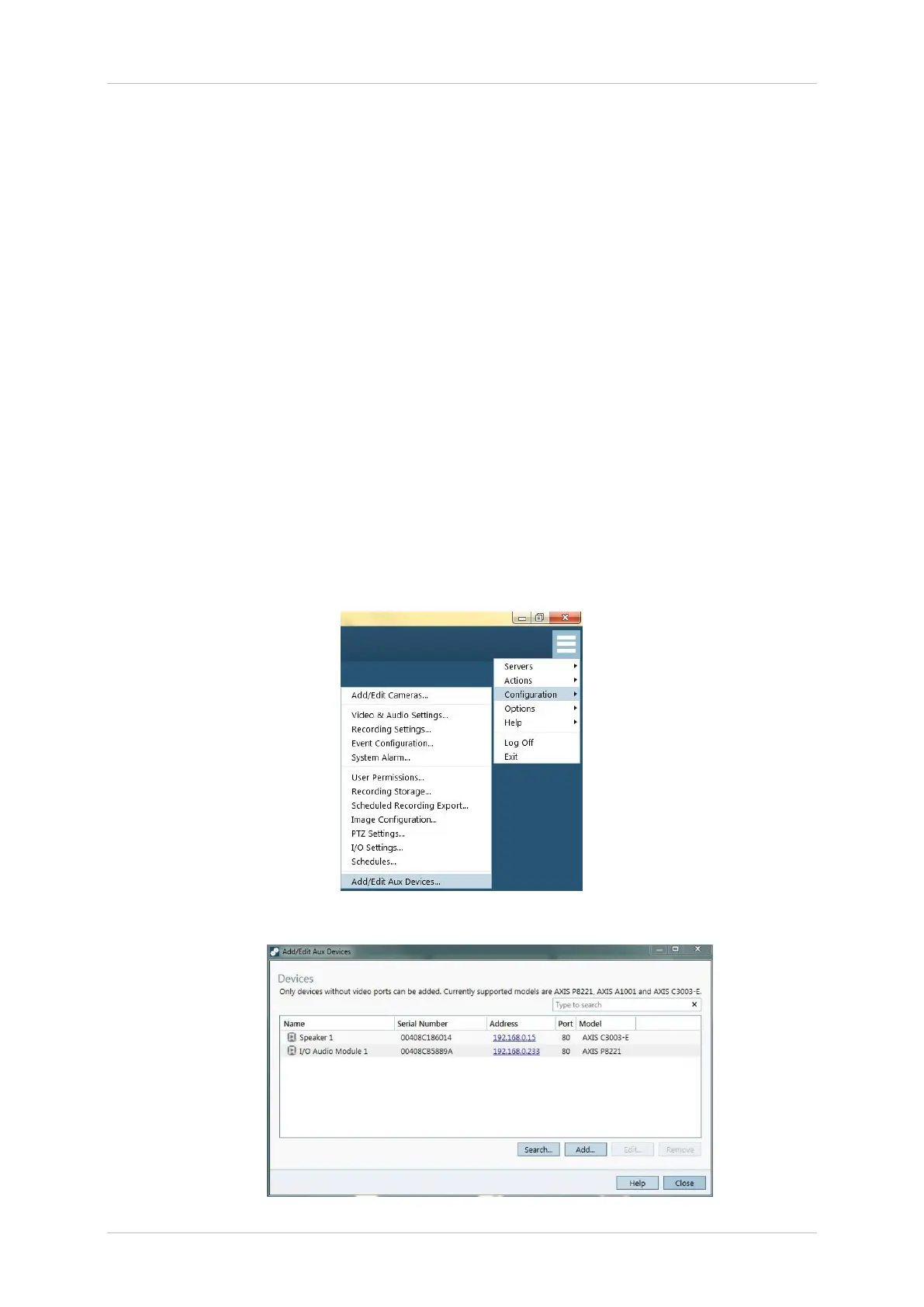HOW TO – Axis CommunicationsIntegration Guide AXIS Camera Station and AXIS C3003-E
Rev: 1.1, Last updated: 19/05/2015 2
Rev: 1.1
Introduction
The following document highlights how to add a door station to Axis Camera
Station and then complete further configurations that can be made to meet an
operator’s need:
The document explains how to:
Add a horn speaker to Axis Camera Station.
Associate a horn speaker to a camera.
This following configuration has been tested with the following products and
firmware:
AXIS C3003-E, firmware 1.15.0 and Axis Camera Station 4.2.
Step 1 – Adding a horn speaker
To add a horn speaker you must add an auxiliary device:
1) Select the configuration tab (top right corner)
2) Select “Configuration” / “Add/Edit Aux Devices…”
3) Select the horn speaker when it is found by the search to add the device to the system.