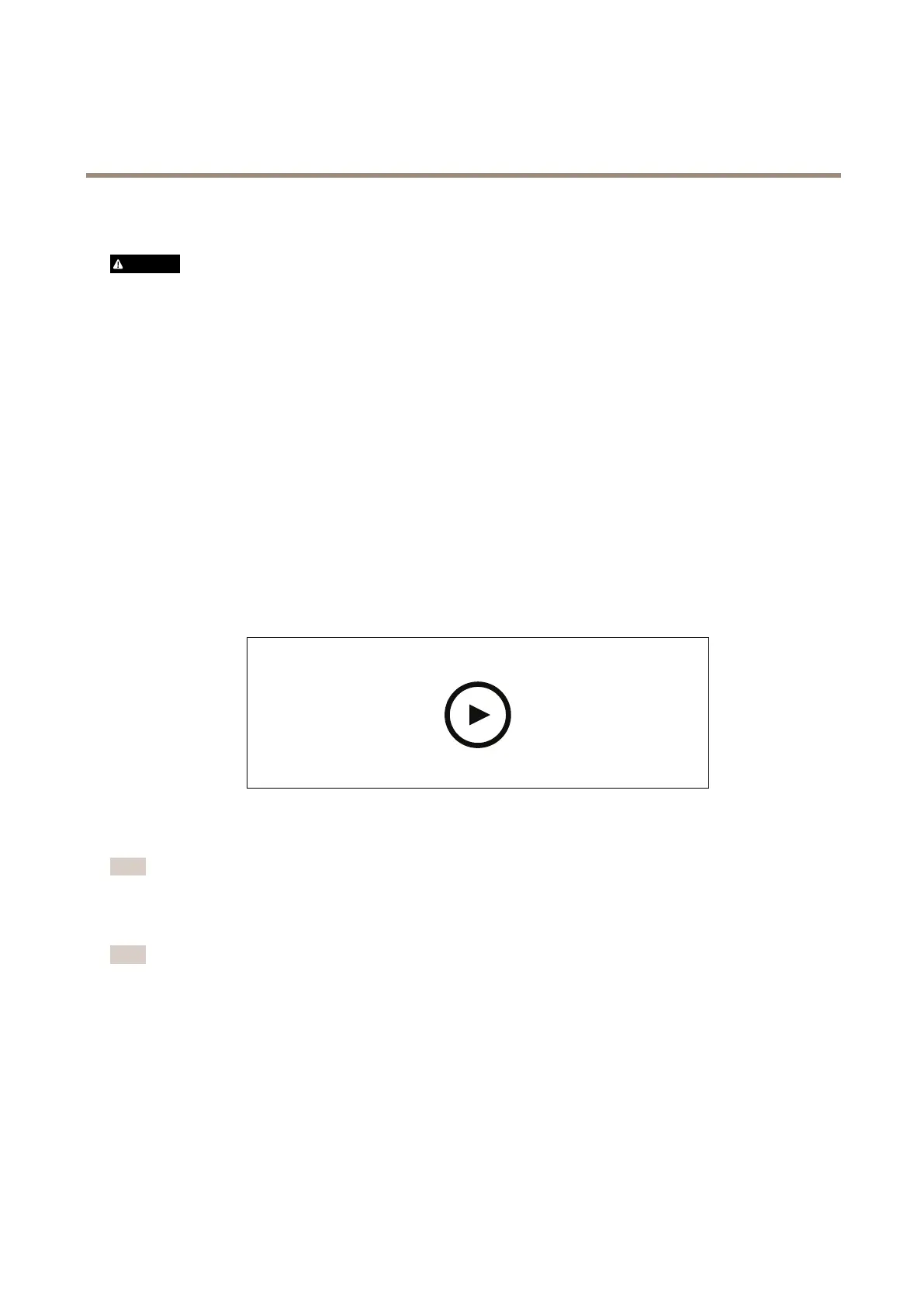AXISCompanionRecorder8CH
Getstarted
5.Connectthepowercabletoyourrecorder,andwaitafewminutesfortherecorderandcamerastobootupbefore
proceeding.
CAUTION
Keeptherecorderinawellventilatedenvironmentandwithplentyofemptyspacearoundtherecordertoavoidoverheating.
Installthedesktopapp
1.Gotoaxiscompanion.com/vmsandclickDownloadtodownloadtheAXISCompaniondesktopappforWindows.
2.SigninusingyourMyAxisaccount.
3.Readthelicenseagreement,andselectoneofthealternativestoproceed.
4.Savetheletoalocationofyourchoice.
5.Openthele,andclickRuntostarttheinstallation.
6.Ifyouwanttoallowtheapptomakechangesonyourdevice,clickYes.
7.SelectlanguageandclickOK.
8.Followthesetupwizard.
Createasite
Towatchthisvideo,gotothewebversionofthisdocument.
www.axis.com/products/online-manual/22543
Asiteisasinglepointofentrytoasurveillancesolution,forexampleallcamerasinastore.Youcankeeptrackofseveralsites
throughasingleMyAxisaccount.
Note
IfyouhaveusedanearlierversionofAXISCompanion,thenyoumighthavedevicesthatarenotsupportedinAXIS
Companionversion4.Unsupporteddevicesincludethird-partyNASdevicesandoldAxisdeviceswitharmwarethatcan’t
beupdatedto8.40orlater.Thewizardwillinformyouaboutanysuchissuesandhelpyoutoaddressthem.
Note
SitesthatwerecreatedinanearlierversionthanAXISCompanionversion4,willnotappearinthelistofsites.Youcanread
theMigrationGuide(availableonthesupportwebpage)formoreinformation.
1.StarttheAXISCompaniondesktopapp.
2.SigninwithyourMyAxisaccount.
3.ClickGetstarted.
4.Nameyoursiteandenteryourcompanyname.
5.ClickNext.
6
