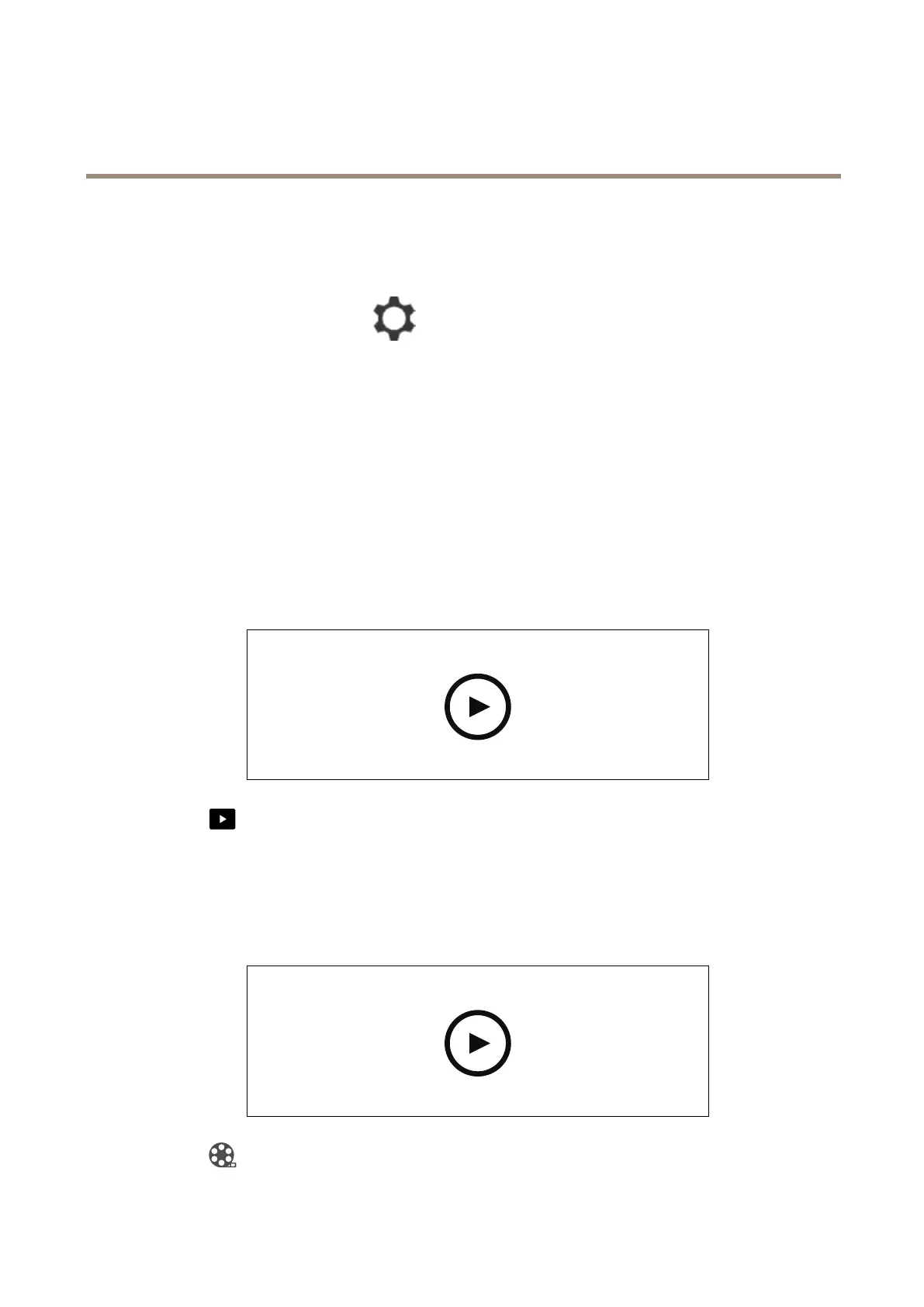AXISCompanionRecorder8CH
Dailyuse
Dailyuse
Howtoconnecttotherecorder’swirelessnetwork
1.IntheAXISCompanionclient,gotoandlogintotheproduct´swebpage.
2.SelectWireless>AccesspointandenableWLAN.
3.Atthebottomoftherecorder,locatethelabelwiththenetworkname(SSID)andthepassword.
4.Usethenetworknameandpasswordtoconnecttothewirelessnetwork.
Accessyourcameras
1.SignintoAXISCompaniononacomputeroramobiledeviceusingyourMyAxisaccount.
2.Enterthesitethatcontainsyourcameras.
FindoutmoreatAXISCompaniontutorials.
Viewlivevideo
Towatchthisvideo,gotothewebversionofthisdocument.
www.axis.com/products/online-manual/22543
1.Goto
2.Selectwhichcamerayouwanttoview.
Towatchavideoofhowtozoom,panandtakesnapshots,seetheAXISCompaniontutorials.
Playarecording
Towatchthisvideo,gotothewebversionofthisdocument.
www.axis.com/products/online-manual/22543
1.Goto
8
