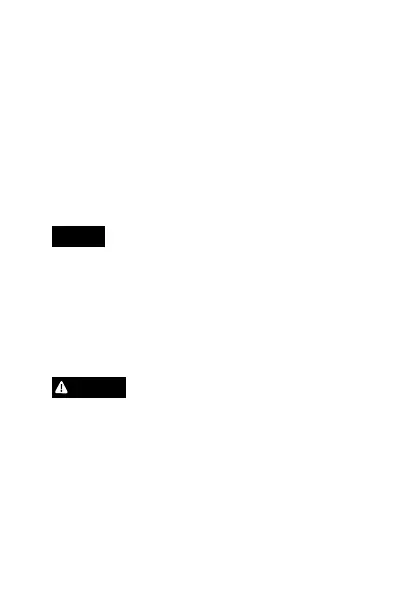•Useacleanclothdampenedwithpurewaterfor
cleaning.
•Useonlyaccessoriesthatcomplywiththetechnical
specicationofyourproduct.Thesecanbeprovided
byAxisorathirdparty.Axisrecommendsusing
Axispowersourceequipmentcompatiblewithyour
product.
•Useonlysparepartsprovidedbyorrecommendedby
Axis.
•Donotattempttorepairtheproductyourself.Contact
AxissupportoryourAxisresellerforservicematters.
Transportation
NO NO
NO
TICE TICE
TICE
•WhentransportingtheAxisproduct,usetheoriginal
packagingorequivalenttopreventdamagetothe
product.
Battery
LowbatterypoweraffectstheoperationoftheRTC,
causingittoresetateverypower-up.Whenthebattery
voltageislow,alogmessagewillappearintheproduct’s
serverreport.
CAUTION
Donotreplacethebatteryyourself.ContactAxissupport
ifthelogmessagerequestsabatterychange.
Lithiumcoincell3.0Vbatteriescontain
1,2-dimethoxyethane;ethyleneglycoldimethyl
ether(EGDME),CASno.110-71-4.
13
