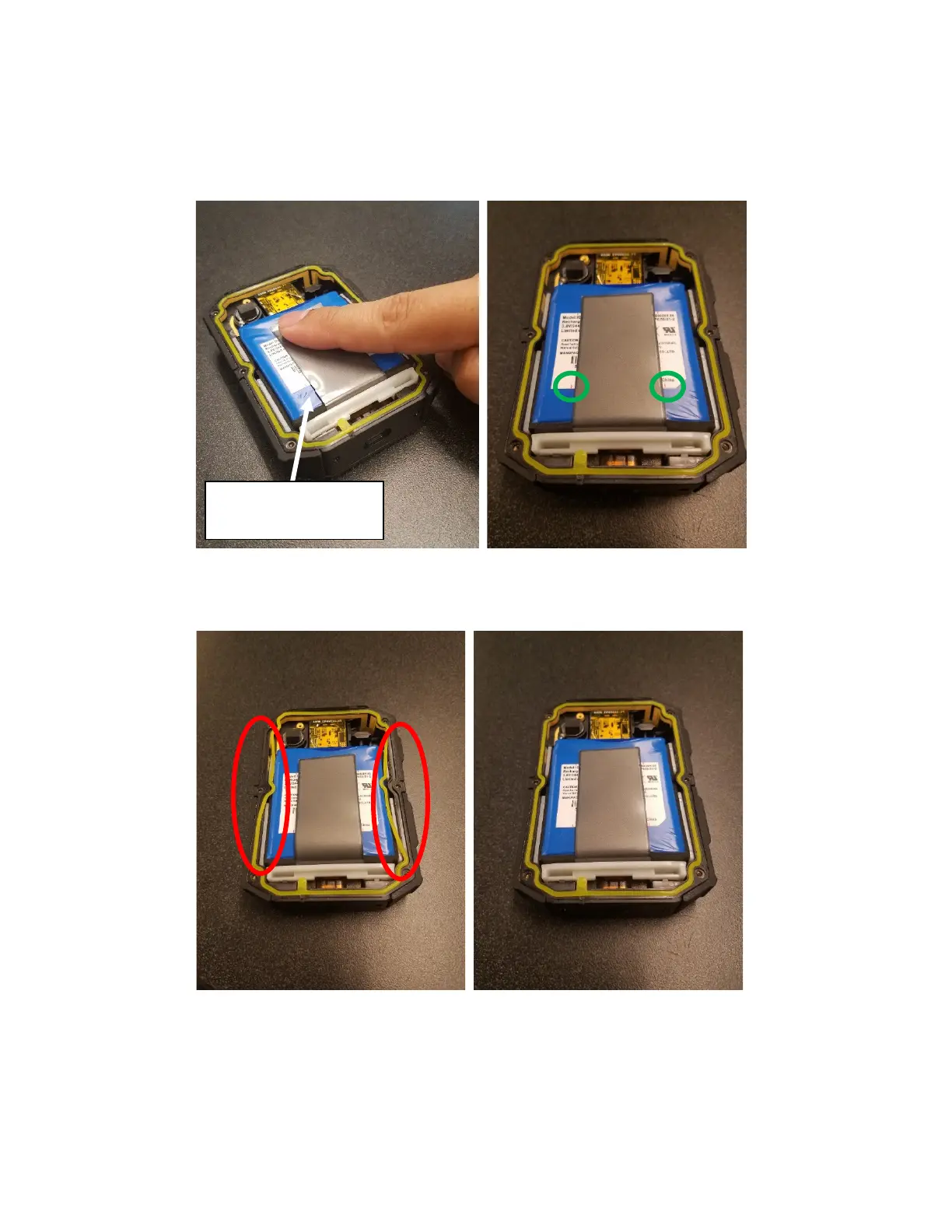Axon Body 3 Camera User Manual
Axon Enterprise, Inc. Page 37 of 44
9. Re-attach black PGS layer to top of battery by pressing down on adhesive patch. Make
sure the PGS layer is pulled taught and not tilted left or right. Check that PGS is between
red markings on battery to ensure proper alignment.
10. Inspect yellow gasket to ensure it is properly seated in the groove around the perimeter
of the camera.
No slack between PGS
layer and battery.
