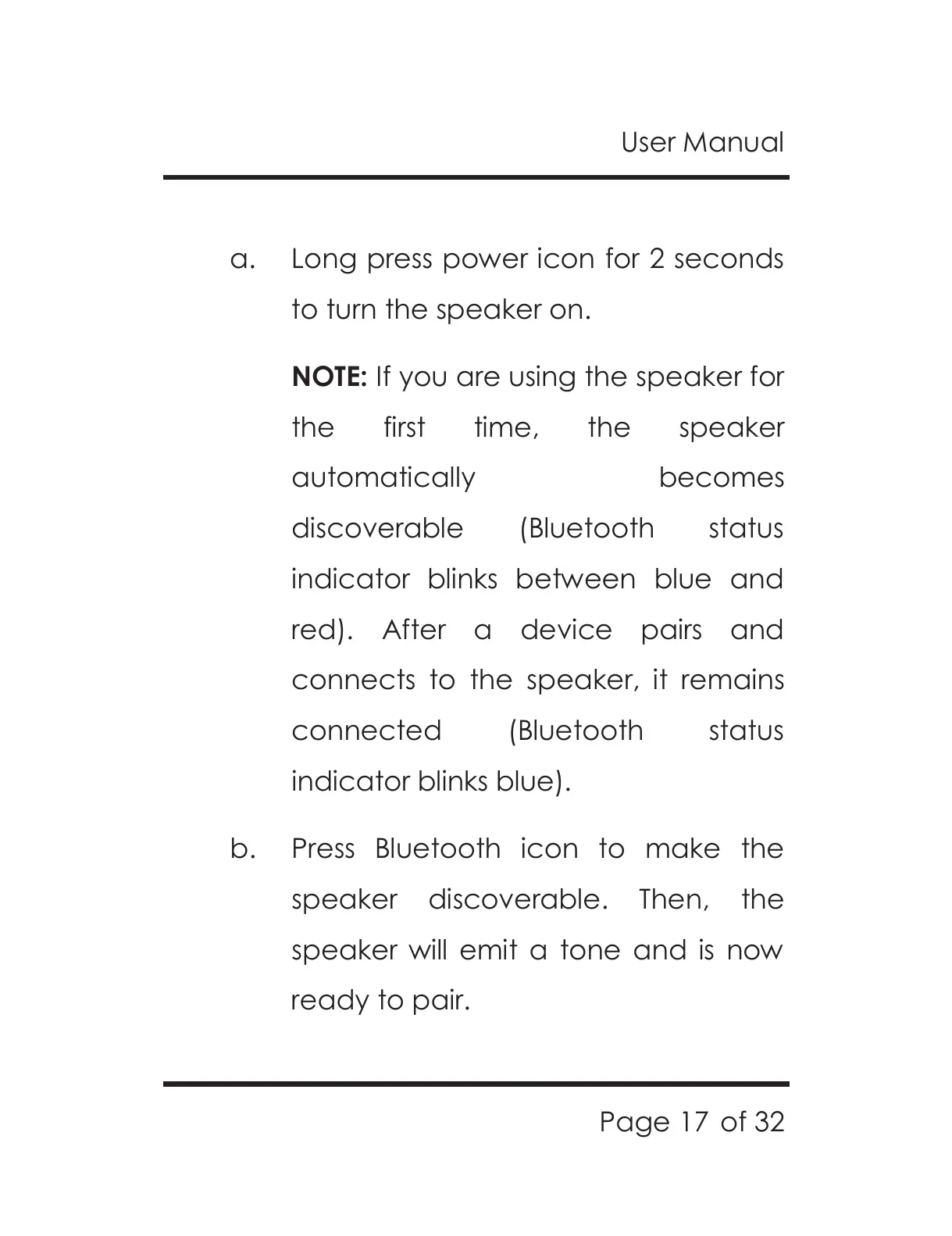User Manual
Page 17 of 32
a. Long press power icon for 2 seconds
to turn the speaker on.
NOTE: If you are using the speaker for
the first time, the speaker
automatically becomes
discoverable (Bluetooth status
indicator blinks between blue and
red). After a device pairs and
connects to the speaker, it remains
connected (Bluetooth status
indicator blinks blue).
b. Press Bluetooth icon to make the
speaker discoverable. Then, the
speaker w
ill emit a tone and is now
ready to pair.