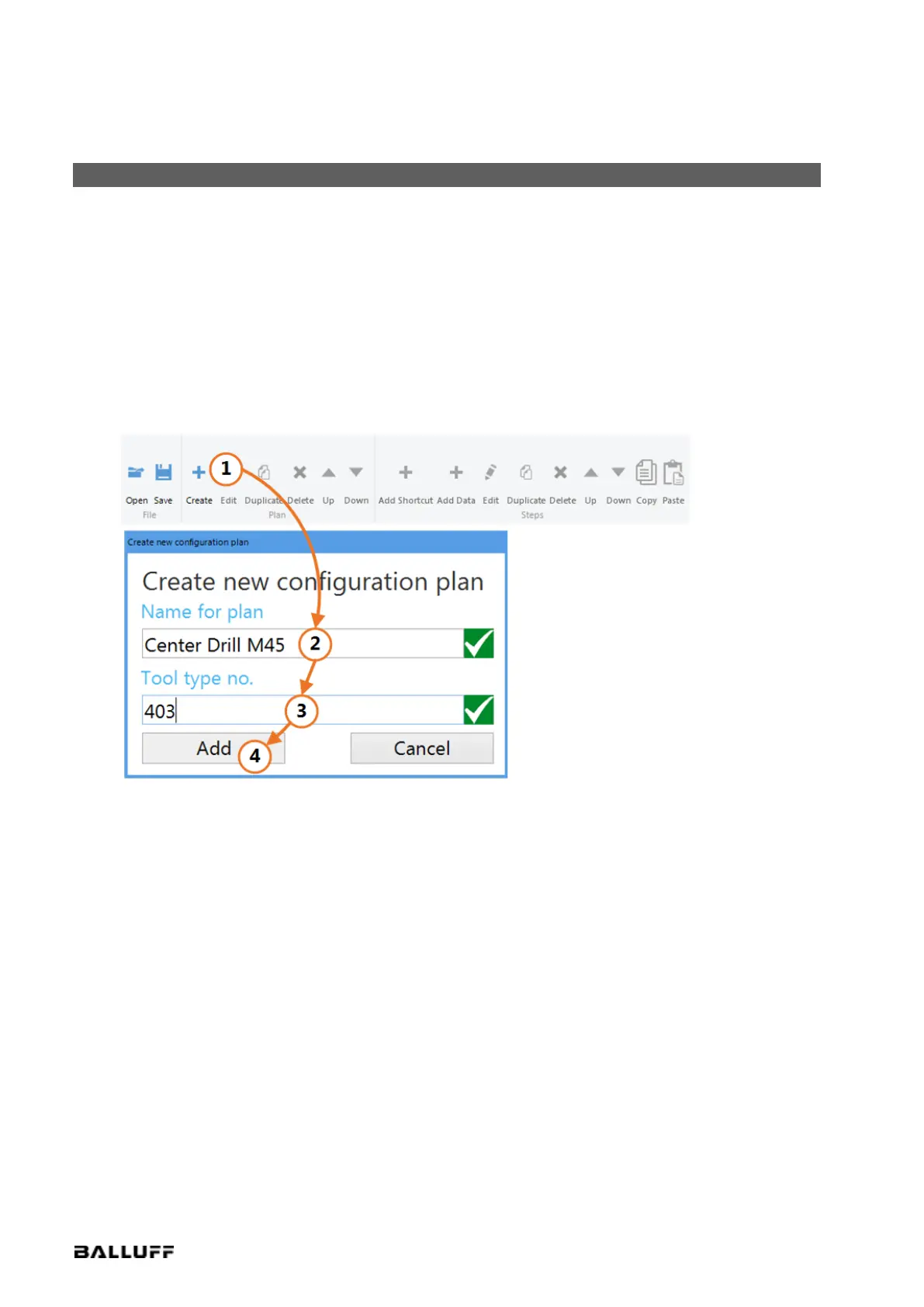BSG TID-05-T30-01-005
16
5 The Configuration Software
5.4. Creating Plans
• Click the Create button. (1)
• Enter a unique name. (2)
• Enter a tool type number in the range from 0 to 30000. (3)
• After entering valid values, confirm them with Add. (4)
• The configuration plan you just created will then appear in the list.
Figure 8: Creating a new configuration plan
