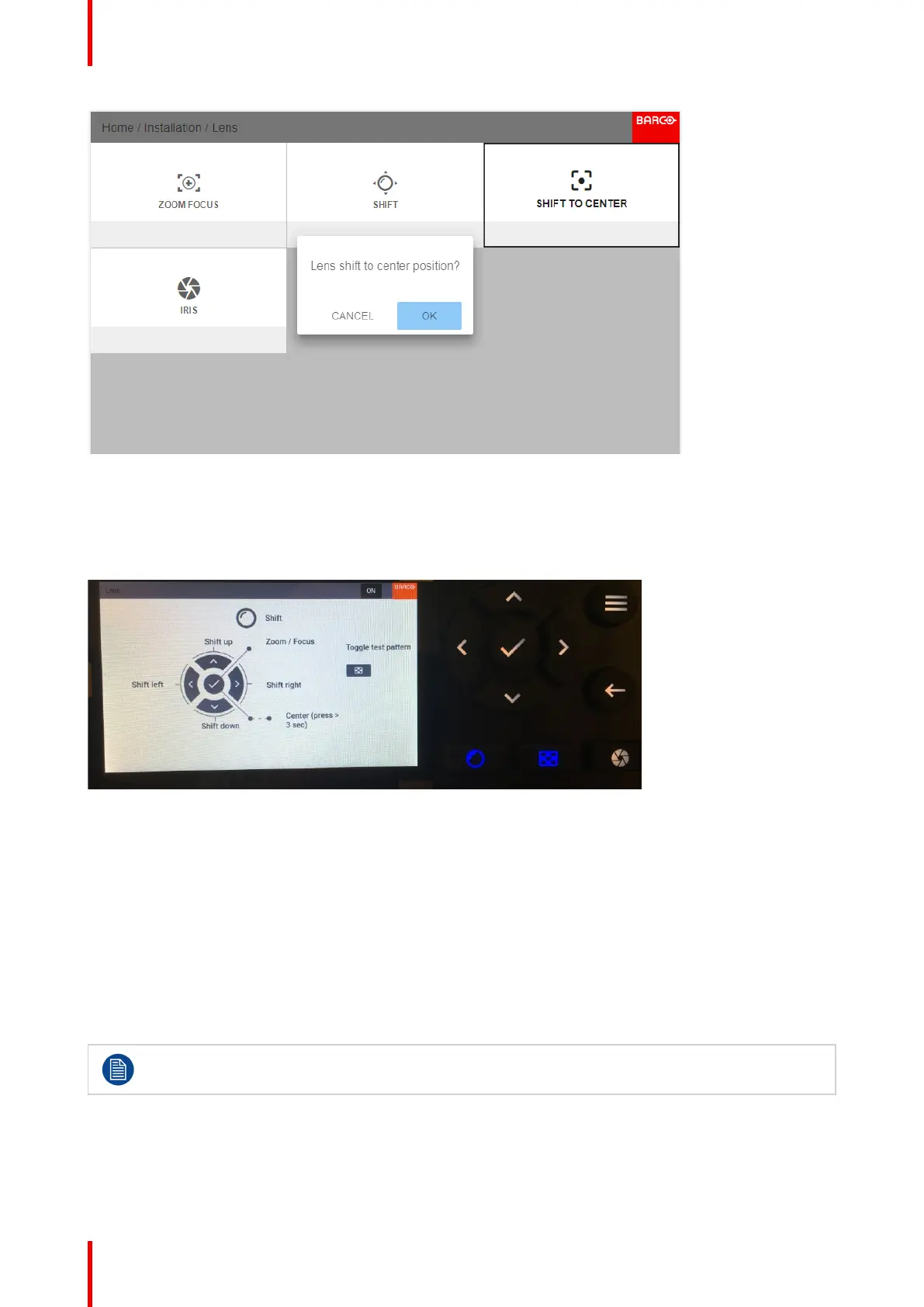601–0445 /05 Loki80
Image 8-5
From the keypad
Press the Lens button on the keypad. A menu picture as shown below shows up.
Press the ✔ button for 3 seconds.
Image 8-6
8.1.4 Iris
General
Iris controls the contrast and focus depth of the image. Decreasing the iris will increase contrast and image
depth, at the same time as it decreases brightness.
The number below the keys in the menu indicate the degree of engagement of the iris. 0 = iris full open, and
increasing number (1 — 98) indicates that the iris is positioned somewhere between the open and closed
position according to the number indicated.
Iris control is, as for the zoom and focus control, motorized, and is operated by the remote control or local
keypad.
Iris is only available for units with COLOR type colorwheel.
To enter Iris control, enter the menu Home/Installation/Lens /Iris
Installation menu
