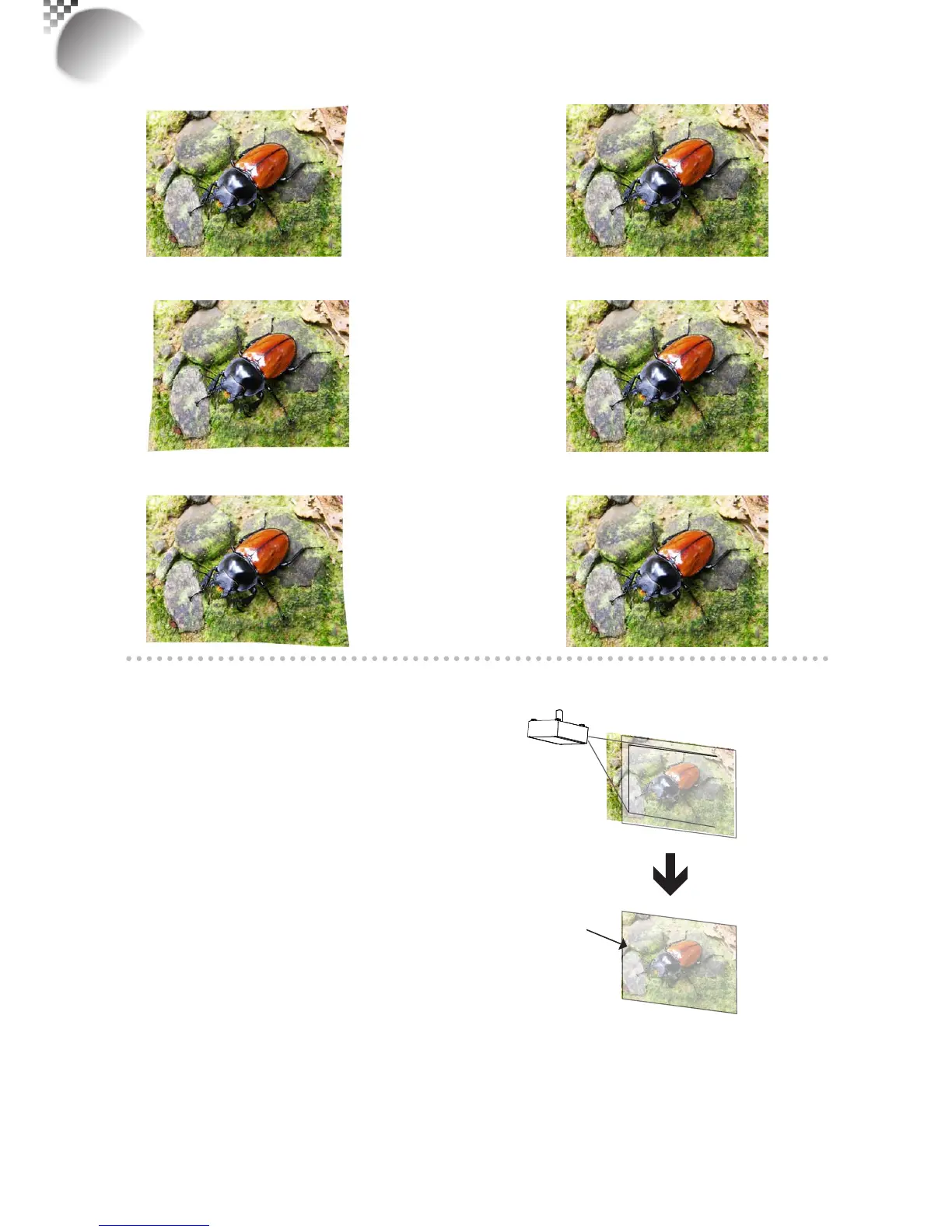48
6
OSD Menu description
•
Top Right Corner
Press◄►tocorrecttherightcornerimagebias.
→
Press◄►tocorrect
toprightcornerimage
biastocorrectimage.
•
Bottom Left Corner
Press◄►tocorrectthebottomleftimagebias.
→
Press◄►tocorrect
bottomleftcorner
imagebiastocorrect
image.
•
Bottom Right Corner
Press◄►tocorrectthebottomleftimagebias.
→
Press◄►tocorrect
bottomrightcorner
imagebiastocorrect
image.
Blanking
•
TOP
Press▼▲ontheremotecontrolto
adjustthetopblankingareaonthe
projectedimage
•
Bottom
Press▼▲ontheremotecontroltoadjust
thebottomblankingareaontheprojected
image
•
Right
Press◄►ontheremotecontroltoadjust
therightblankingareaontheprojected
image
•
Reset
Itwillresetalltheblankingfunctionstothe
defaultsettingsthatiswithoutanyblanking
fuctionsenabled.
Useleftblanking
functiontoblock
theadditional
imageonthe
screen.
