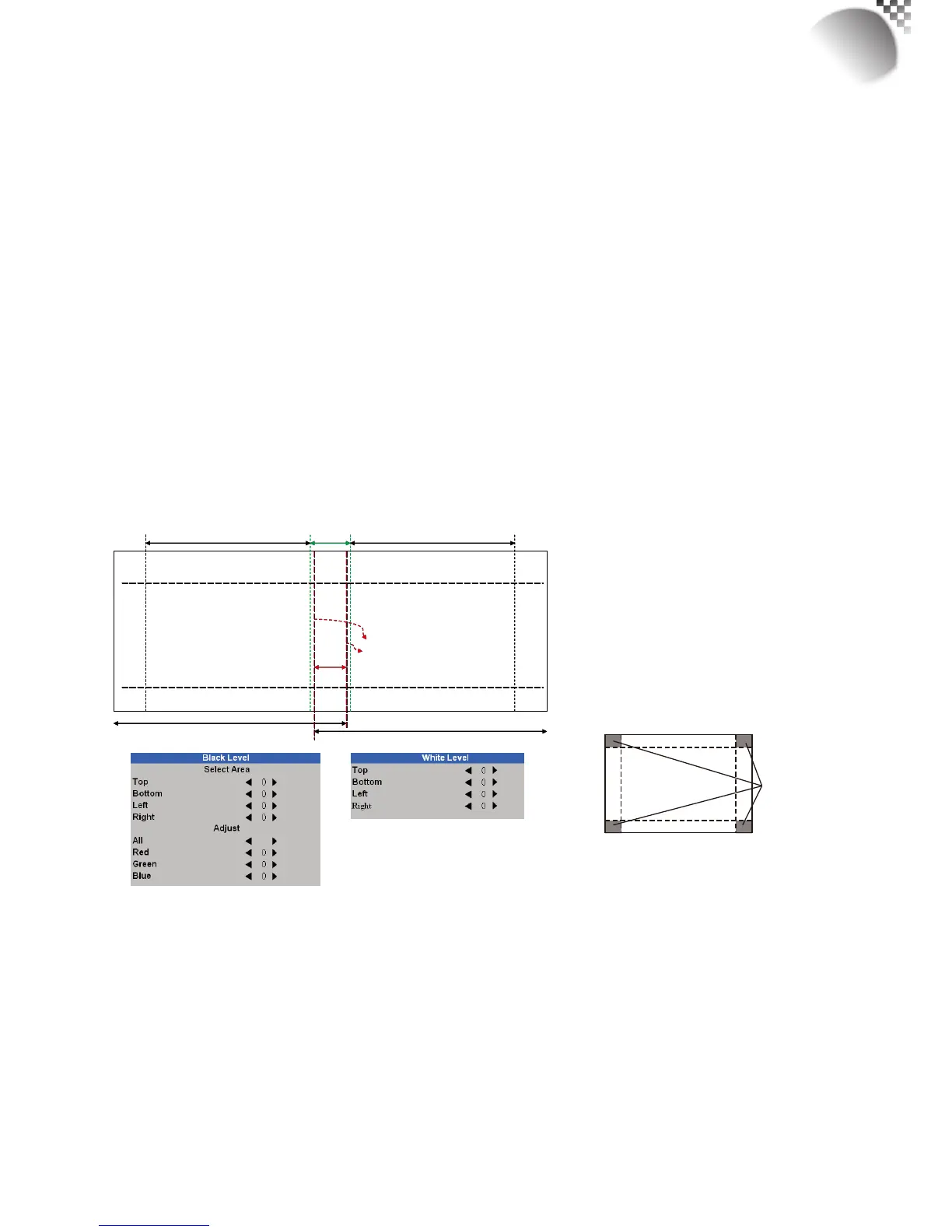49
ScenergiX
ThefunctionofScenergiXisappliedinmultipleprojectorsthatareprojectingatthesame
screensimultaneouslytoadjusttheuniformityoftheimagesonthescreen.
•
Status
PressENTERtoselectONorOFF.ThefunctionmustbesettoONinordertoenablethe
functionofScenergiX.IfthefunctionissettoOFF,thefunctionofScenergiXisdisabled.
•
White Level→whitelevelistosetthelinefromoneprojectorwheretheotherprojectorlast
pixelends.Press▲▼◄►toadjustthewhiteleveloftheTop.Bottom,Left,Rightdirectionon
theprojectedimage.
Asshowninthebelowdrawing,theareaDistheoverlapareaoftheprojectedimage1andtheprojected
image2.Thewhitelevellinesthatissetwheretheotherprojectorlastpixelsends.Coloradjustmentfor
matchingtheimagesisdonewithprojectortoolsetwithcustomscolorspacexandyorwithinputbalance
ontheOSD.
•
Black Level→thepurposeofblacklevelisinordertocompensatethenonoverlapzones
vstheoverlapzone.Itincreasetheblackleveltothebrightnessleveloftheoverlapblack.
ItistoadjusttheblackleveloftheTop,Bottom,Left,Rightdirectionontheprojected
images.
Itcanbesettoadjusttheprimarycoloroftheprojector.Forinstance,selectALListo
adjusttheprimarycolorofRed,Greed,andBlue.OritcanbesettoadjusttheRed,Green
andBlueindependently.
Note:ThefunctioncombinationofBlackLeveladjustmentand4Cornersisnotavailable
Note:ThefunctioncombinationofBlackLeveladjustmentandblendalongcornersisnotavailable.
Image 1
Image 2
A B C
D
White Level Lines
Image 1
Image 2
A B C
D
White Level Lines
forblackleveladjustmentablackimage
needstobeconnectedonthe2projectors.
ZoneBwillhavethesumoftheblacks
ofthe2projectors.Settheadjustment
lineoftheblackleveltotheposition
wherethenonactiveDMD'softhe
rightprojectorends.Settheadjustment
lineoftheblackleveltotheposition
wherethenonactiveDMD'softhe
leftprojectorends.Adjustblacklevel
ofprojectorAtomatchtheblacklevel
withzoneB.AdjusttheprojectorCto
matchtheblacklevelwithzoneB.
Blend along
corners
•
Reset
The functioncanresettheScenergiXsettingsontheprojector.Itwillrestoretothe
imagestothedefaultthatiswithoutanyScenergiXfunctionsenabled.
•
Adjust Lines
WhenthefunctionisON,therewillbeadjustlinesontheimageinordertoeasilyadjust
multipleimages.Press▼▲◄►ontheremotecontroltoadjustthepositionofthelineson
theimage.
The image below is an example if 2 projectors are projecting at the same image.
1. Horizontallyplacetwoprojectorsandhavethetwoprojectedimageswithan
overlapareaandusethefocus/zoomandlensshiftfunctionswithtestgrid
patterntoseta properoverlapareaforblendingwithamatchedgridsize.
6
OSD Menu description
