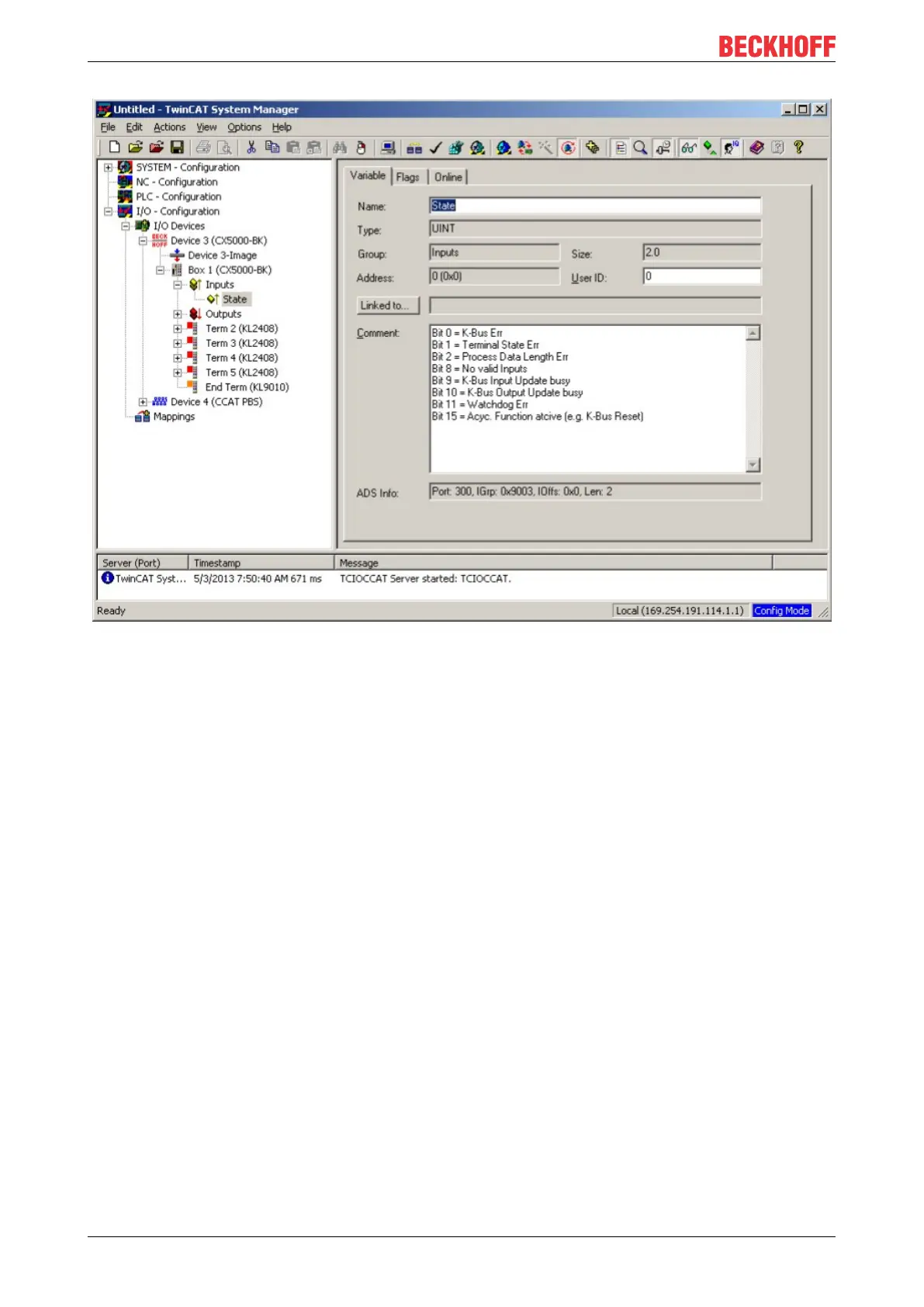Error handling and diagnostics
CX50x074 Version: 1.9
K-bus state
The K-bus status is saved in the state byte (see fig. K-bus interface “1”). If the value is 0 the K-bus is
operating synchronously and without errors. If the value is <> ”0” there may be a fault, or it may only be an
indication that the K-bus cycle is longer than the task, in which case it would no longer by synchronous with
the task. The task time should be faster than 100 ms. We recommend a task time of less than 50 ms. The K-
bus update time typically lies between one and five ms.
Bit 0 = K-Bus error
Bit 1 = terminal configuration has changed since the start
Bit 2 = process image lengths do not match
Bit 8 = no valid inputs (yet)
Bit 9 = K-bus input update not yet complete
Bit 10 = K-bus output update not yet complete
Bit 11 = watchdog
Bit 15 = acyclic K-bus function active (e.g. K-bus reset)
If there is a K-bus error, this can be reset via the IOF_DeviceReset function block (in the TcIoFunctions.lib).