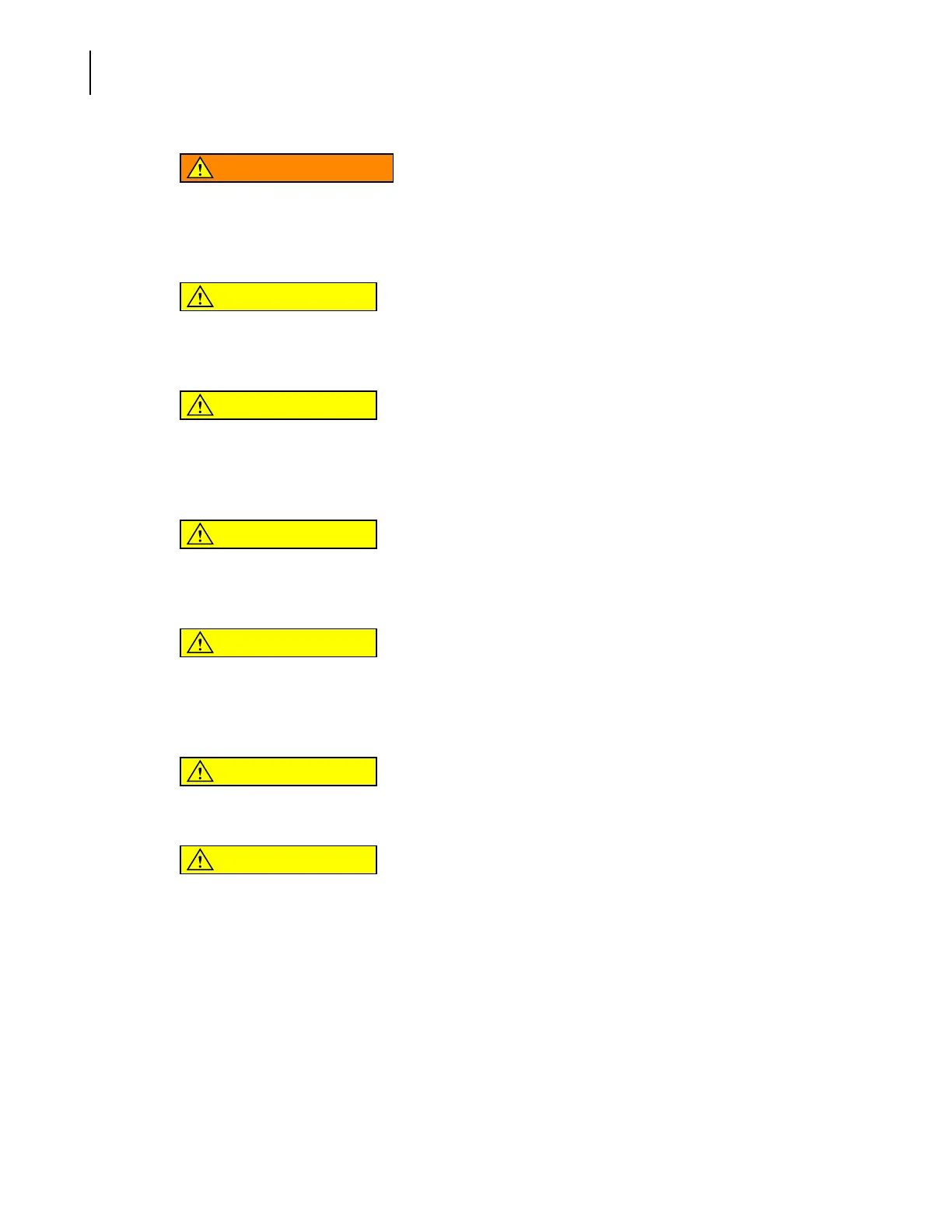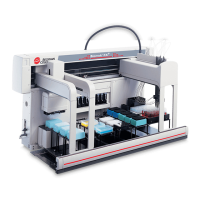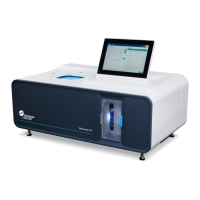987892AF
x
Safety Notice
Warnings and Cautions Found in this Manual
WARNING
Avoid all labware on the Biomek NX deck when removing or installing grippers. It
is recommended that all labware in the vicinity of the pod be moved or removed
to avoid spills and contact with labware.
CAUTION
Use caution when removing gripper fingers. Since gripper fingers mount tightly
into the Multichannel Pod, they pull free of the Multichannel Pod suddenly.
CAUTION
Do not make any changes to the pod axes limits in Hardware Setup without
contacting a Beckman Coulter Service Engineer or Beckman Coulter Customer
Technical Support.
CAUTION
If the hardware configuration is not updated using Hardware Setup, hardware
crashes or inaccurate liquid transfer may occur.
CAUTION
To avoid hardware crashes, a new D-axis limit must be established and the gripper
framed in the Biomek Software after the head has been configured in Hardware
Setup.
CAUTION
Always ensure that the gripper is retracted before homing.
CAUTION
Before selecting OK to home all axes, the following conditions must be met:
• Make sure there is no liquid present in the tips
• Make sure there are no disposable tips loaded
• Make sure the Framing Probe is NOT installed on the Multichannel Pod.
• Make sure the gripper on the Multichannel Pod is retracted.
