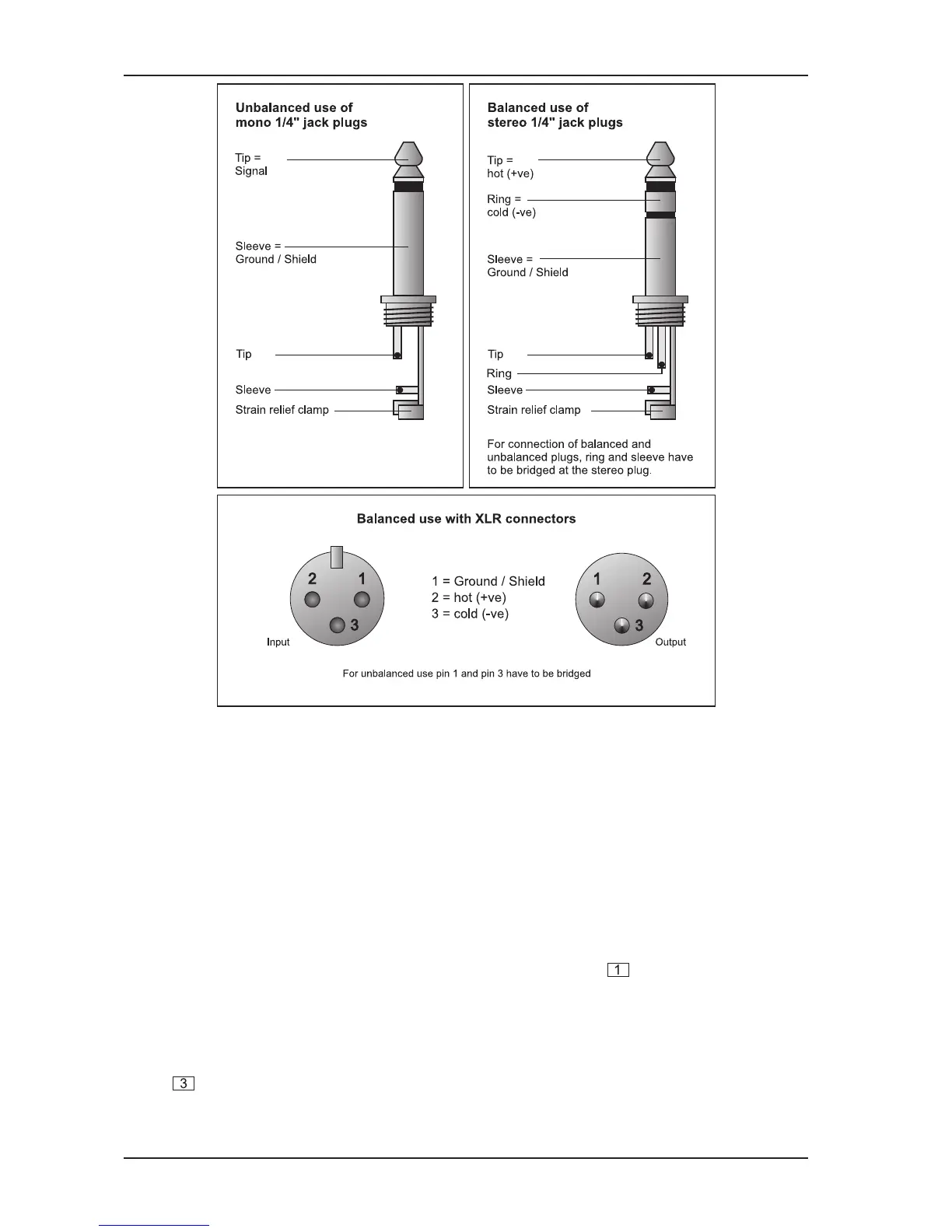10
B300
Fig. 3.1: Different plug types
4. LEVEL SETTING
Please set the levels as follows:
s Turn the master volume control on your mixing console until it provides a level of 0 dB, or
s Raise the output level of the stereo signal source (if equipped with a volume control), so that there is no
overloading, or
s Speak into the microphone connected.
Now, turn up the VOLUME control of your B300. The overload LED (OVL) helps you control the level.
The LED lights up as soon as one of the internal protections has been activated due to an overload condition.
For optimum control the B300 has a second overload LED on its front panel. The OVL LED may light up with
signal peaks, but it should never light all the time.
If the amplifiers built into the B300 are muted temporarily, this is an indication that the speaker is being
overloaded. In this case, you should reduce the output level of the mixing console or turn down the VOLUME
control of your B300.
4. LEVEL SETTING