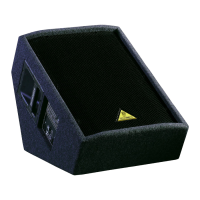30
Setting Up the Live Control App Connection
• Power on the rst (usually left-hand) speaker. This speaker will become the MASTER speaker.
• Start the Live Control app on the IOS/Android device.
• Check that the Live Control app is connected and functioning with the single MASTER speaker.
• Power up the second speaker. This speaker will become the SLAVE speaker.
• Check that the main app page shows both MASTER and SLAVE input and balance control.
Firmware Update via App
Where possible please update your B12X/B15X rmware using the Live Control app.
To update, go to the Settings Page in the app and look for the “CURRENT FIRMWARE” section. The Live Control app will detect the current rmware version. If a
rmware and automatically check for updates provided that the remote device has access to the Internet. If a newer rmware version is available the app will oer
to download. For example:
Main Page (Speakers Linked) Main Page (Speakers Not Linked) Settings Page

