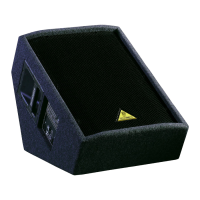31
• Swipe the update slider toward the right to initiate the rmware update. The update may take several minutes.
• Update progress will be displayed on the app and the B12X/B15X speaker’s LCD screen.
Firmware Update Fallback Procedure
In the event that the system cannot be updated using the Live Control app, you may also carry out the update using this fallback procedure:
1. Download the .dfu le with the new rmware version to your remote device from the download section of the respective Behringer product page.
2. Prepare the B12/15X for a Firmware upgrade by following these steps:
a. Power o the speaker.
b. Hold the ENCODER KNOB.
c. Power on the speaker. You will see the following screen:
d. Please select the option “Firmware upgrade” then press the ENCODER KNOB.
e. The B12X/B15X is now ready for the rmware upgrade.
3. On your remote device, select and hold the .dfu le until a pop up window oers options for le transfer.
4. Select the option for sharing via Bluetooth. (NOTE: Some devices need to be paired with the speaker before le transfer.)
5. Select the B12X/B15X speaker for le sharing via Bluetooth.
6. During the le transfer, the LCD screen will display the download progress.
7. After the le transfer is complete, the B12X/B15X speaker will automatically restart and return to the usual startup screen.

