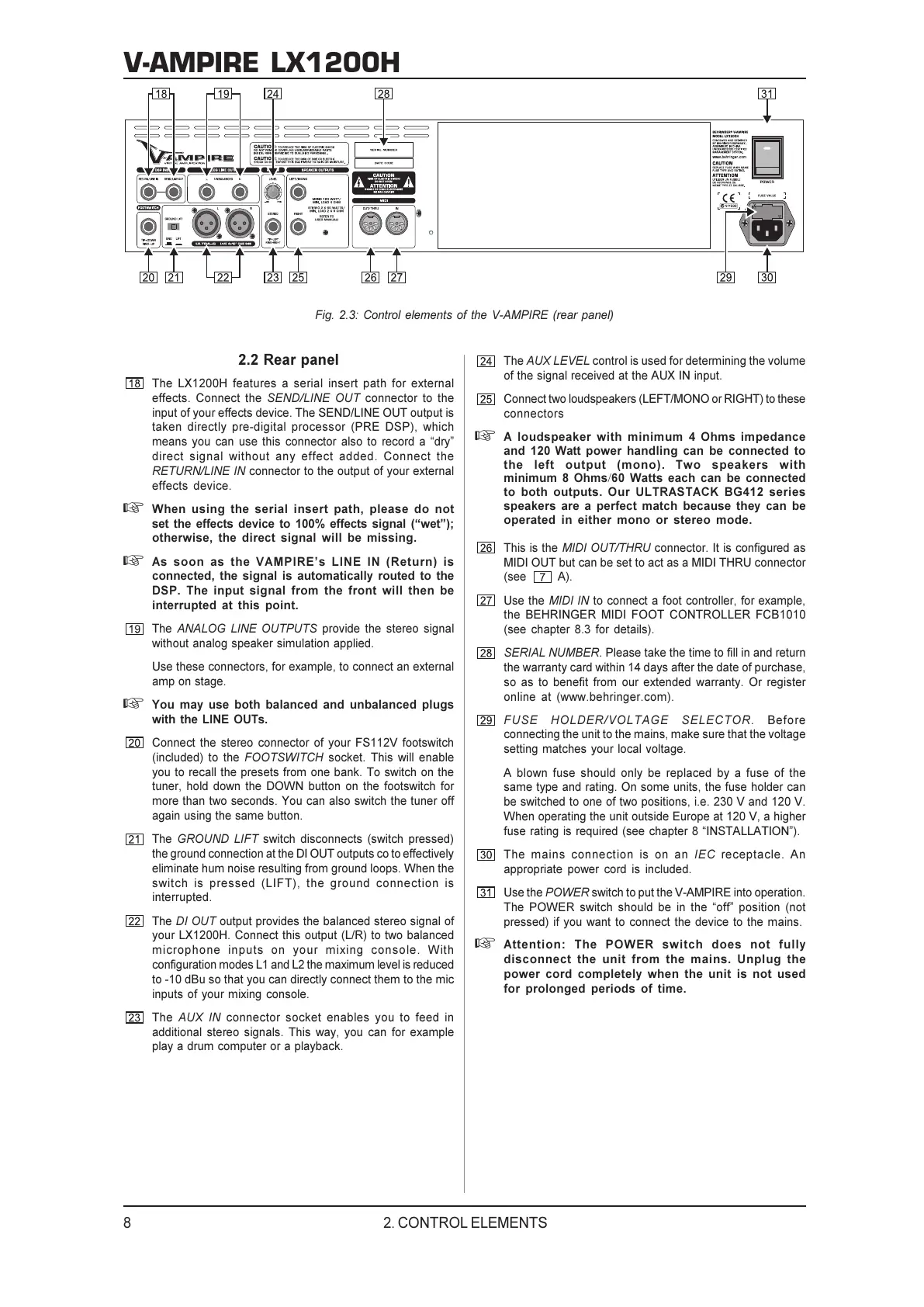8
V-AMPIRE LX1200H
2. CONTROL ELEMENTS
2.2 Rear panel
The LX1200H features a serial insert path for external
effects. Connect the SEND/LINE OUT connector to the
input of your effects device. The SEND/LINE OUT output is
taken directly pre-digital processor (PRE DSP), which
means you can use this connector also to record a dry
direct signal without any effect added. Connect the
RETURN/LINE IN connector to the output of your external
effects device.
+ When using the serial insert path, please do not
set the effects device to 100% effects signal (wet);
otherwise, the direct signal will be missing.
+ As soon as the VAMPIREs LINE IN (Return) is
connected, the signal is automatically routed to the
DSP. The input signal from the front will then be
interrupted at this point.
The ANALOG LINE OUTPUTS provide the stereo signal
without analog speaker simulation applied.
Use these connectors, for example, to connect an external
amp on stage.
+ You may use both balanced and unbalanced plugs
with the LINE OUTs.
Connect the stereo connector of your FS112V footswitch
(included) to the FOOTSWITCH socket. This will enable
you to recall the presets from one bank. To switch on the
tuner, hold down the DOWN button on the footswitch for
more than two seconds. You can also switch the tuner off
again using the same button.
The GROUND LIFT switch disconnects (switch pressed)
the ground connection at the DI OUT outputs co to effectively
eliminate hum noise resulting from ground loops. When the
switch is pressed (LIFT), the ground connection is
interrupted.
The DI OUT output provides the balanced stereo signal of
your LX1200H. Connect this output (L/R) to two balanced
microphone inputs on your mixing console. With
configuration modes L1 and L2 the maximum level is reduced
to -10 dBu so that you can directly connect them to the mic
inputs of your mixing console.
The AUX IN connector socket enables you to feed in
additional stereo signals. This way, you can for example
play a drum computer or a playback.
The AUX LEVEL control is used for determining the volume
of the signal received at the AUX IN input.
Connect two loudspeakers (LEFT/MONO or RIGHT) to these
connectors
+ A loudspeaker with minimum 4 Ohms impedance
and 120 Watt power handling can be connected to
the left output (mono). Two speakers with
minimum 8 Ohms/60 Watts each can be connected
to both outputs. Our ULTRASTACK BG412 series
speakers are a perfect match because they can be
operated in either mono or stereo mode.
This is the MIDI OUT/THRU connector. It is configured as
MIDI OUT but can be set to act as a MIDI THRU connector
(see A).
Use the MIDI IN to connect a foot controller, for example,
the BEHRINGER MIDI FOOT CONTROLLER FCB1010
(see chapter 8.3 for details).
SERIAL NUMBER. Please take the time to fill in and return
the warranty card within 14 days after the date of purchase,
so as to benefit from our extended warranty. Or register
online at (www.behringer.com).
FUSE HOLDER/VOLTAGE SELECTOR. Before
connecting the unit to the mains, make sure that the voltage
setting matches your local voltage.
A blown fuse should only be replaced by a fuse of the
same type and rating. On some units, the fuse holder can
be switched to one of two positions, i.e. 230 V and 120 V.
When operating the unit outside Europe at 120 V, a higher
fuse rating is required (see chapter 8 INSTALLATION).
The mains connection is on an IEC receptacle. An
appropriate power cord is included.
Use the POWER switch to put the V-AMPIRE into operation.
The POWER switch should be in the off position (not
pressed) if you want to connect the device to the mains.
+ Attention: The POWER switch does not fully
disconnect the unit from the mains. Unplug the
power cord completely when the unit is not used
for prolonged periods of time.
Fig. 2.3: Control elements of the V-AMPIRE (rear panel)
