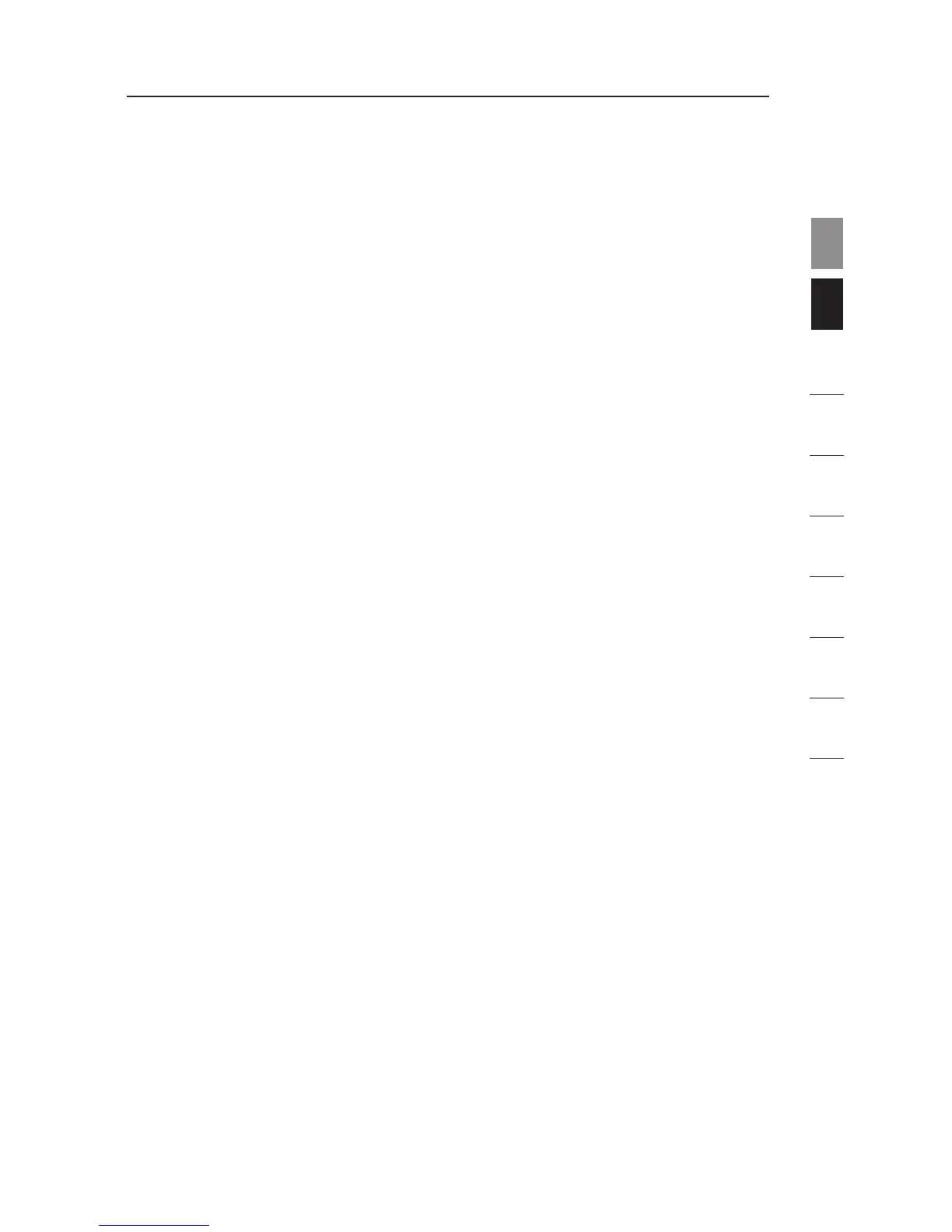98
Knowing your Router
section
1
9
3
4
5
6
7
8
10
Package Contents
• Belkin Wireless G Router
• Quick Installation Guide
• Belkin Easy Install Wizard Software CD with User Manual
• Belkin RJ45 Ethernet Networking Cable
• Power Supply
System Requirements
• Broadband Internet connection such as a cable or DSL modem with
RJ45 (Ethernet) connection
• At least one computer with an installed network interface adapter
• TCP/IP networking protocol installed on each computer
• RJ45 Ethernet networking cable
• Internet browser
Easy Install Wizard Software System Requirements
• A PC running Windows 98SE, Me, 2000, XP, or Vista, or a Mac
computer running Mac OS 9.x or OS X
• Minimum 64MB RAM
• Internet browser
2
