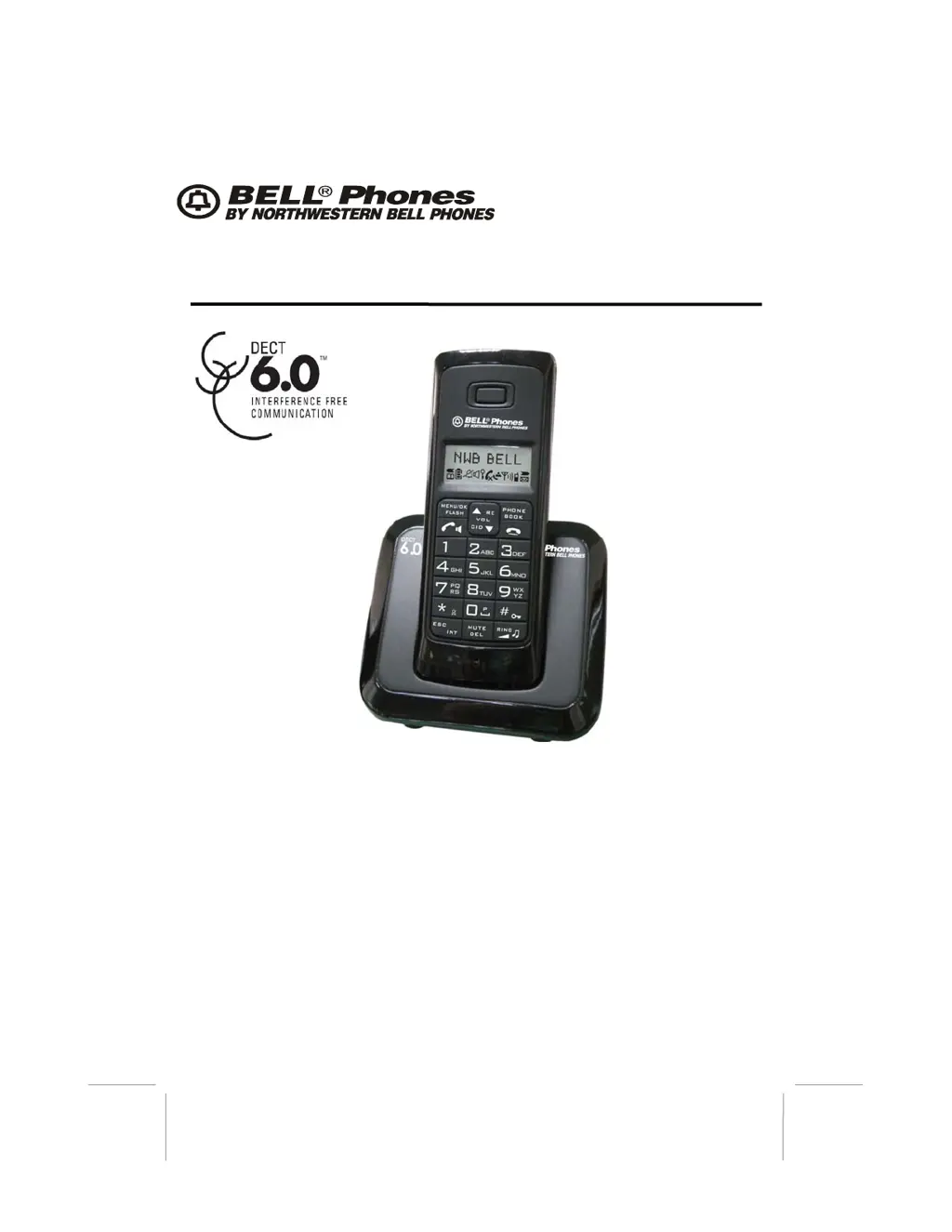How to fix a blank Caller ID LCD panel on my Bell Phones 31331?
- DDenise CarrollAug 15, 2025
If the Caller ID LCD panel on your Bell Phones Cordless Telephone is blank, start by checking the power and telephone line cord connections to ensure they are secure. Also, verify that the batteries are correctly installed. Note that the LCD panel will only begin displaying information after the first call is received.