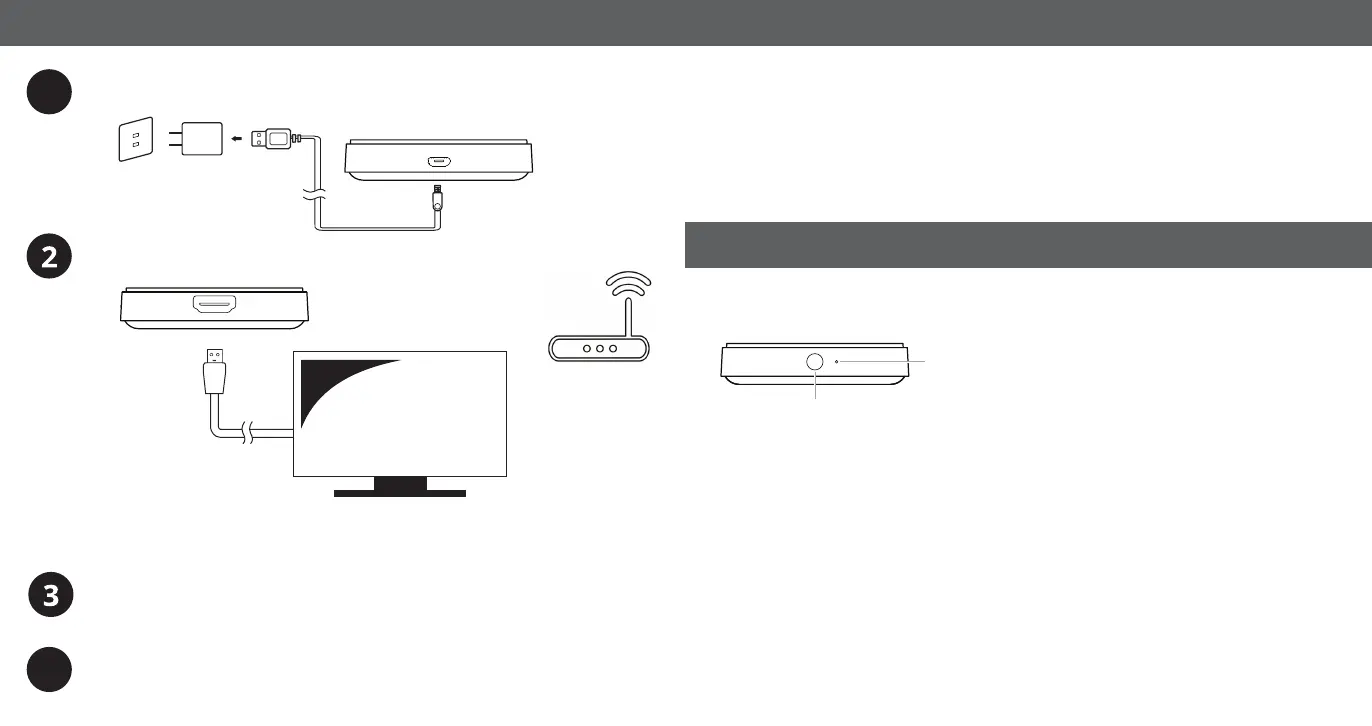LED
Button
1
TV
HDMI
4
Power on your TV and Bell Streamer.
Make sure your TV is set to the correct HDMI input.
Connect the Bell Streamerto your TV with
the included HDMI cable.
Make sure your WiFi Router is set to On.
Follow on-screen setup instructions.
WiFi Router
1. Turn on the TV and the Bell
Streamer.
2. Press and hold button (on Bell
Streamer) for up to 3 seconds.
3. Follow the on-screen remote control
pairing instructions.
OPERATING TEMPERATURE & CONDITIONSETTING UP THE BELL STREAMER
TROUBLESHOOTING
Rating
Operation Temperature
Max Altitude
DC5V,1A
0~40
ºC
5000m
