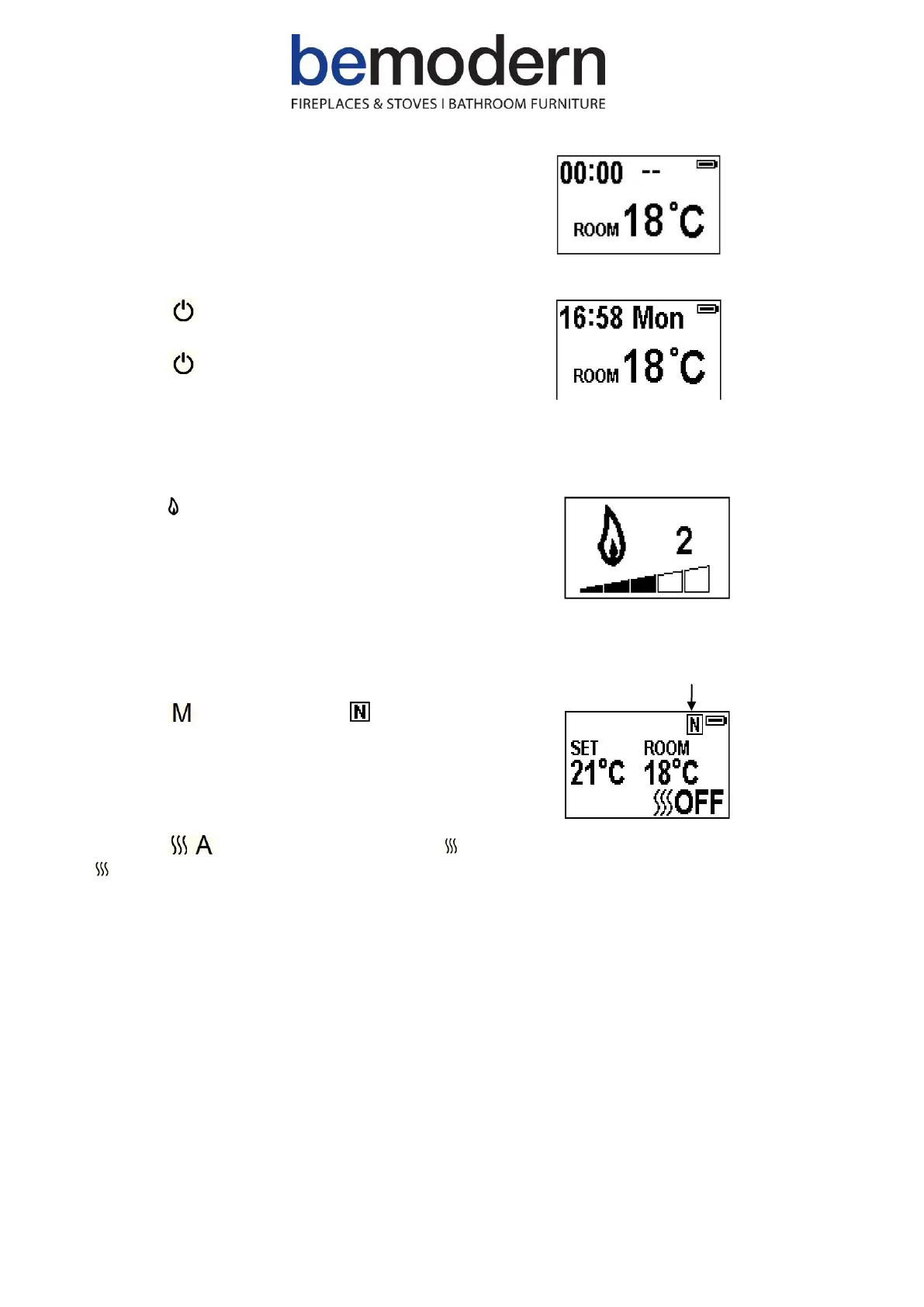200781_1
NOTE: It is normal for the heater to stop running for periods of time. This happens because
the room temperature is at or above the temperature set on the remote control.
The heater running indicator will be turned off after 10s if you have the flame effect turned ON.
The heater running indicator will stay ON if you use the heating function only without the
flame effect.
11
Standby for Remote Handset
R1 The image shown to the right is when the remote
handset is in standby mode.
Turn on / off
R2 Press to turn on / off the flame effect and heater
when in normal mode.
R3 Press to turn on / off the flame effect when in
daily or weekly timer mode.
Flame Effect
R4 Press to enter the flame effect adjustment screen.
R5 Press the ‘←’ and ‘→’ button to select the 3 kinds of
flame effect
R6 Press the ‘+’ and ‘-’ button to select the 5 brightness
settings of flame effect and the OFF setting
Normal Mode
R7 Normal control mode is factory set. If it is not then
press the button until the logo is shown in the upper
right corner of the screen.
R8 Press the ‘+’ and ‘-’ button to adjust the temperature
setting from 17℃ to 25℃ in 2 degree intervals
R9 Press button to turn on / off the heat ON
OFF will show in the lower of the screen