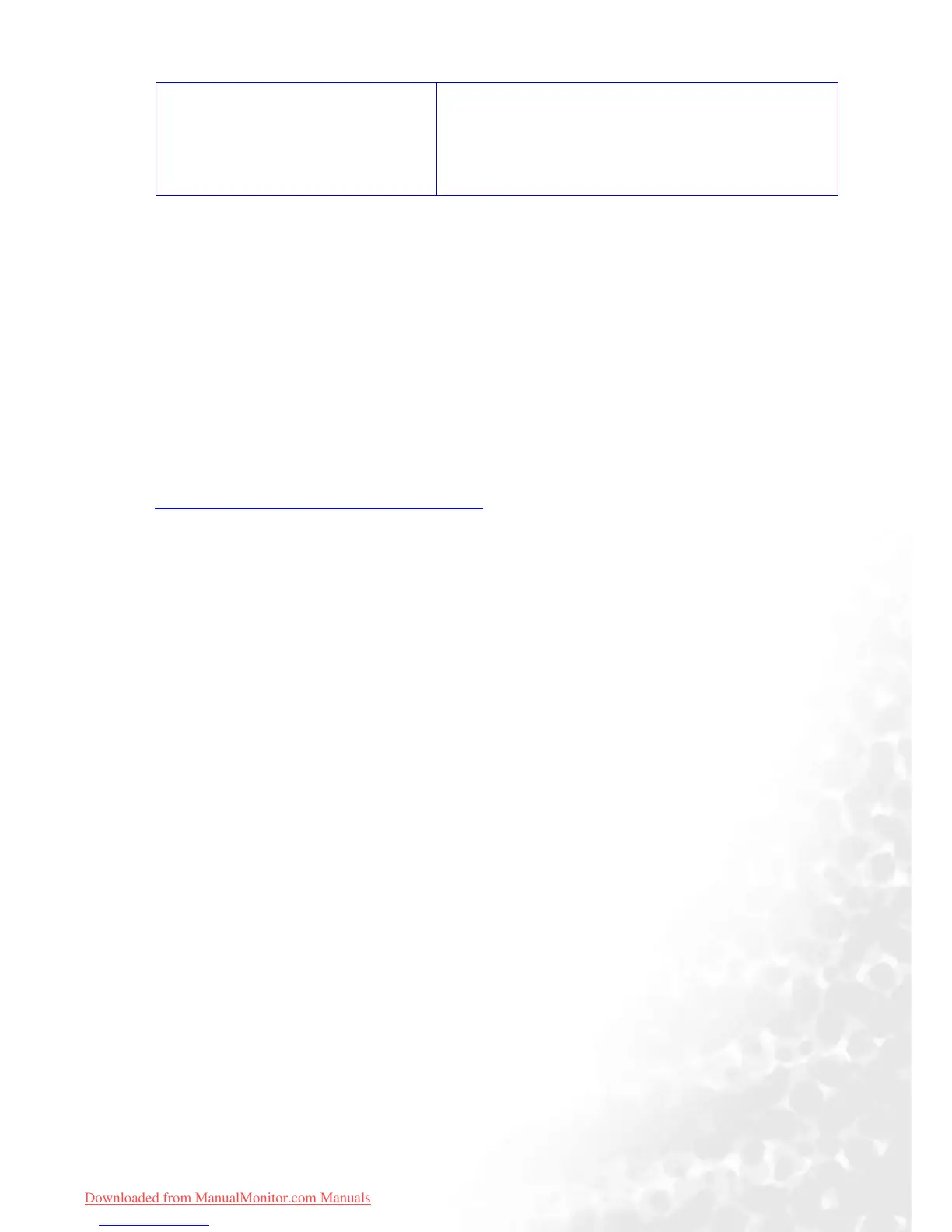34 Specifications
* Response Time: The time it takes to switch a pixel off and then on and then off again (or from black
to white and back to black). A low response time is desirable for the display of moving images
without ghosting. The Response Time quoted for many LCD monitors is specific to transitions
from black to white and back again, it does not specify the time required to switch between the
many gray levels or colors that make up an image.
Gray to Gray or GTG Response Time: “Real world” video content contains a combination of
grayscale images. It generally takes longer for a pixel to transition to an intermediate level of
intensity (i.e. a gray or color level) than it does for it to turn completely black or completely white.
For example the "Gray to Gray response time" of an LCD panel may generally be 30 to 40 ms while
the "Response Time" is 12 ms . BenQ's AMA technology greatly reduces the GTG response time
so moving parts of the image are clearer, no matter what the image content is. With Advanced
Motion Acceleration (AMA), the average GTG response time can be as low as 8 ms.
For a more detailed explanation, visit BenQ's AMA web page at
http://www.benq.com/InfoPage/index.cfm?id=1
Operating voltage
Dimensions (H x W x D)
Weight
Automatic switched mode power supply,
90-264 V, 47-63 Hz
410.1 x 422.2 x 168 mm
5.1 kg
Downloaded from ManualMonitor.com Manuals
