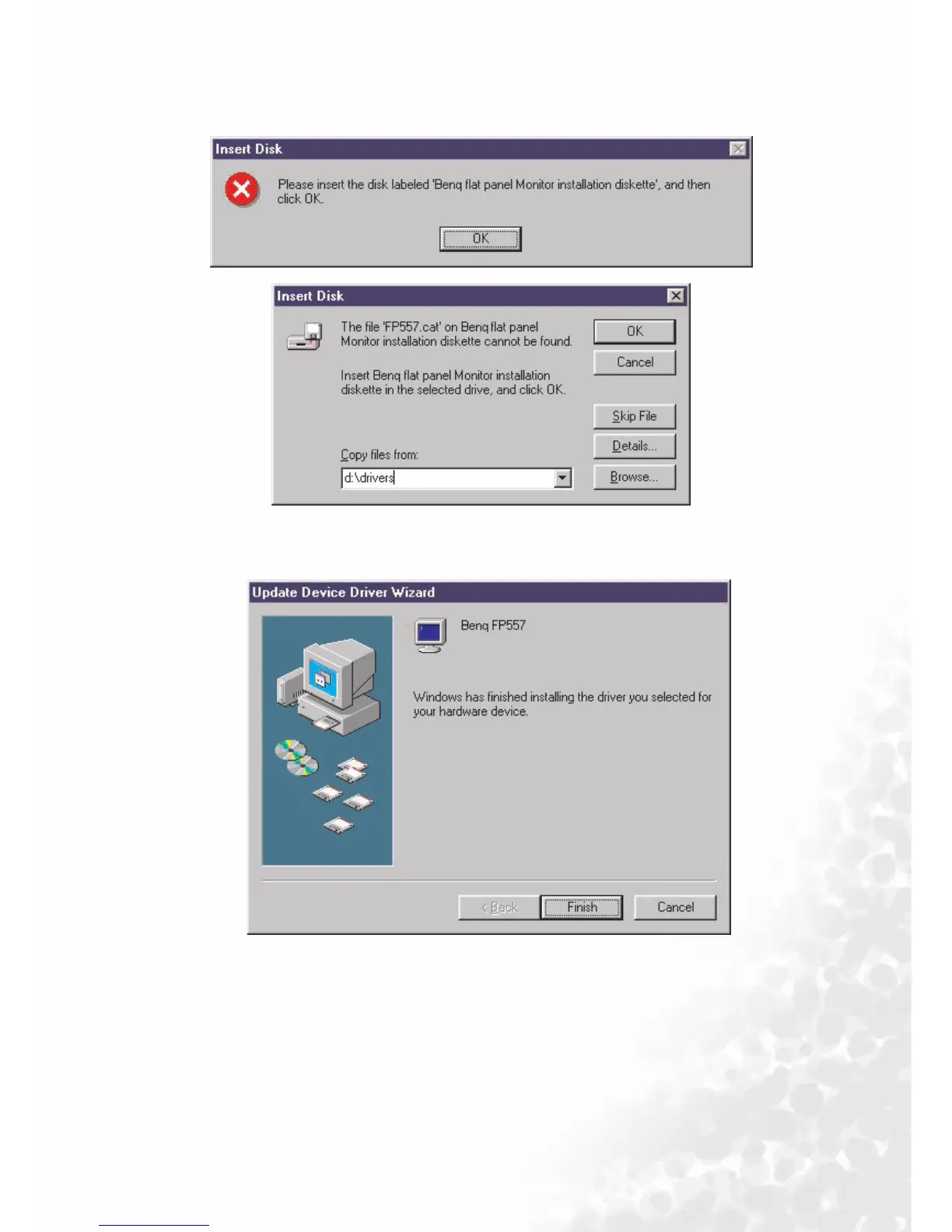19 Installation der Monitorsoftware
9. Ein Dialogfeld „Datenträger einlegen“ (Insert Disk) wird angezeigt. Klicken Sie auf „OK“ und
anschließend auf „Datei überspringen“ (Skip File).
10. Klicken Sie auf „Fertig stellen“ (Finish), um das Fenster „Assistent für Gerätetreiber-Updates“
(Update Device Driver Wizard) zu schließen und die Installation zu beenden.