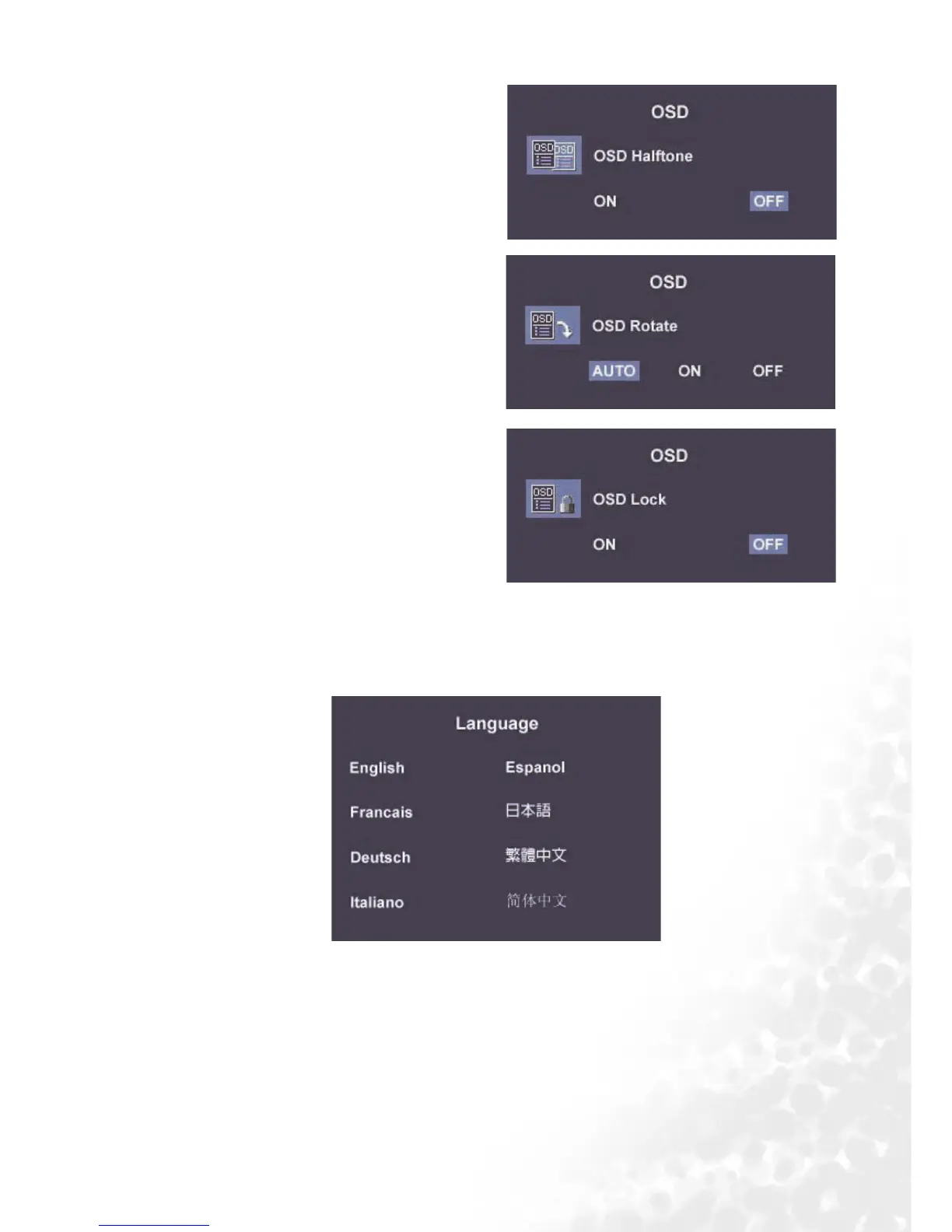47 How to adjust your Monitor
OSD Halftone:
Makes the OSD menu appear halftone.
OSD Rotate:
With AUTO selected, the OSD menu will
automatically rotates in the same way as the
LCD monitor.
Note: When the monitor is wall mounted,
please make sure that the OSD Rotate function
is off.
OSD Lock:
Locks the OSD and all OSD functions including
deactivation of hot keys.
Languages Sub menu
Languages Sub menuLanguages Sub menu
Languages Sub menu