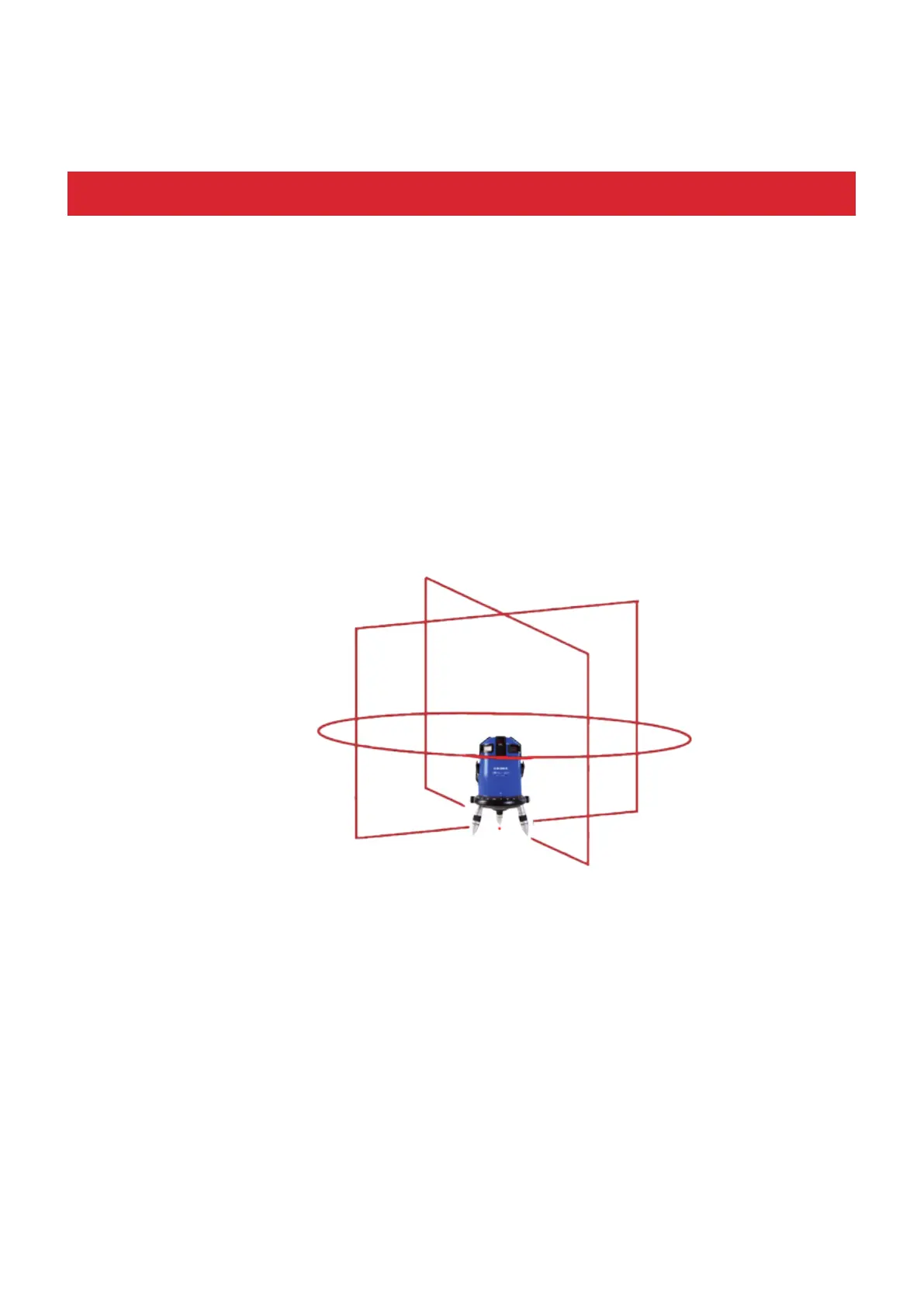4
How to use the MATRIX 360°
- Level the MATRIX 360° using the levelling screws and push ON / OFF - button.
- Within self levelling range the laser will perform ne adjustment automatically.
- Press button „H“ for choosing horizontal modes.
- Press button „V“ for choosing vertical modes.
- Press button „D“ for choosing pulse mode (for using receiver).
- Choose manual mode for deactivating automatic levelling.
- With all laser lines activated, the MATRIX 360° emits the following beam pattern:
- On leaving automatic levelling range, all laser lines will start pulsating.
- Press ON / OFF - button again to turn off the MATRIX 360°.
- For changing accumulators according to the requires specications.