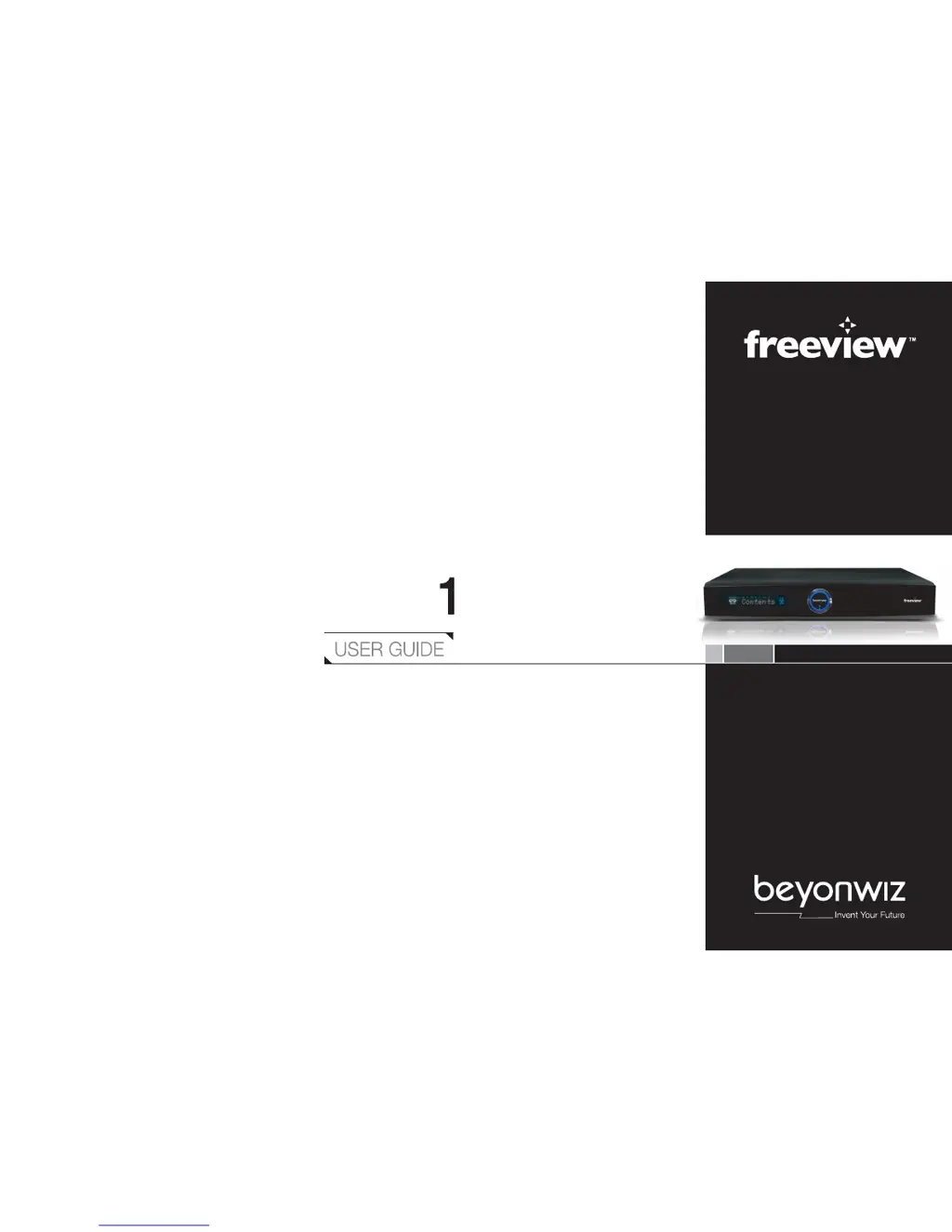Why is there no sound on my Beyonwiz FREEVIEW FV-L1, or why is the sound poor?
- JjenkinsbonnieAug 17, 2025
If you are experiencing no sound or poor sound quality on your Beyonwiz Home Theater System, try the following: * Check the volume controls on the product, TV, and any other audio devices. * Ensure that the mute status is off on the product, TV, and other audio devices. * Verify that the audio output connections on the product are correctly connected to the input connectors on the TV and/or other audio devices. * Make sure the product’s audio output settings configured in the Setup menu are correct by going to Setup\Configuration\A/V Output.