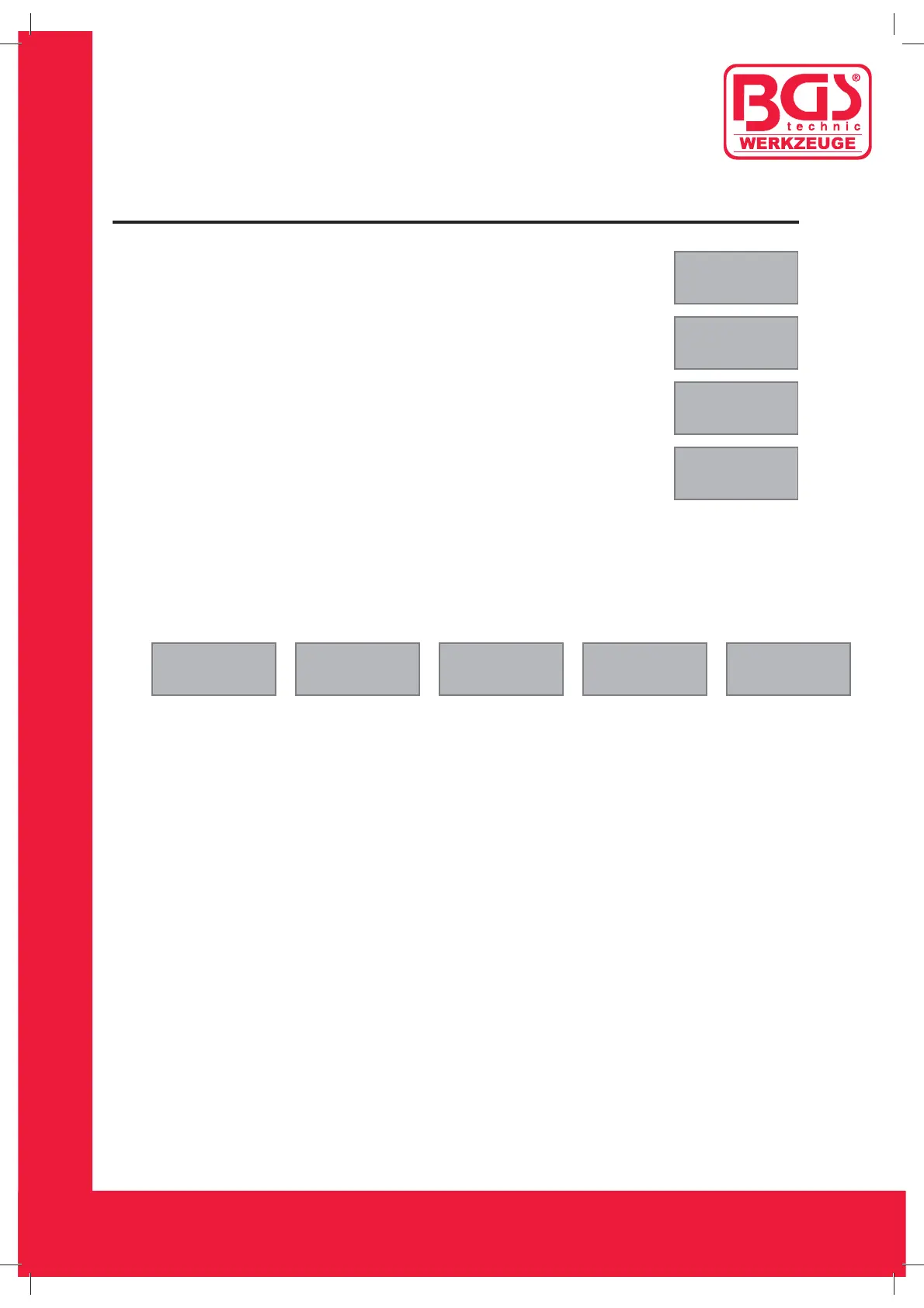Instruction Manual
BGS technic KG
Bandwirkerstr. 3
42929 W
ermelskirchen
Tel.: 02196 720480
Fax.: 02196 7204820
mail@
bgs-technic.de
www.bgstechnic.com
Operation
If there are no Diagnostic Trouble Codes retrieved, the
NO
CODES
display shows
If there are any Diagnostic Trouble Codes, then the total
FAULT:02
PEND:02
number of the Fault Codes followed by that of the
Pending Codes will be reported on the display.
P0101
01/04
Read the Diagnostic Trouble Codes by pressing the
Forward button.
If the trouble code is a pending code “PD” will be
P0005PD
01/05
displayed.
To view previous codes, press the Forward button to scroll
through to the end, and then start from the beginning of the list.
You will find in the enclosed booklet Diagnostic Trouble Codes the
definitions for the retrieved DTC(s).
The main menu has five sections.
MENU
1.DTC
MENU:
2.ERASE
MENU:
3.1/M
MENU:
4.VIN
MENU:
5.RESCA
1.DTC Reading Diagnostic Trouble Codes
2.ERASE Erasing Diagnostic Trouble Codes
3.I/M Readiness Function
4.VIN Vehicle Identification Number
5.RESCAN Rescan