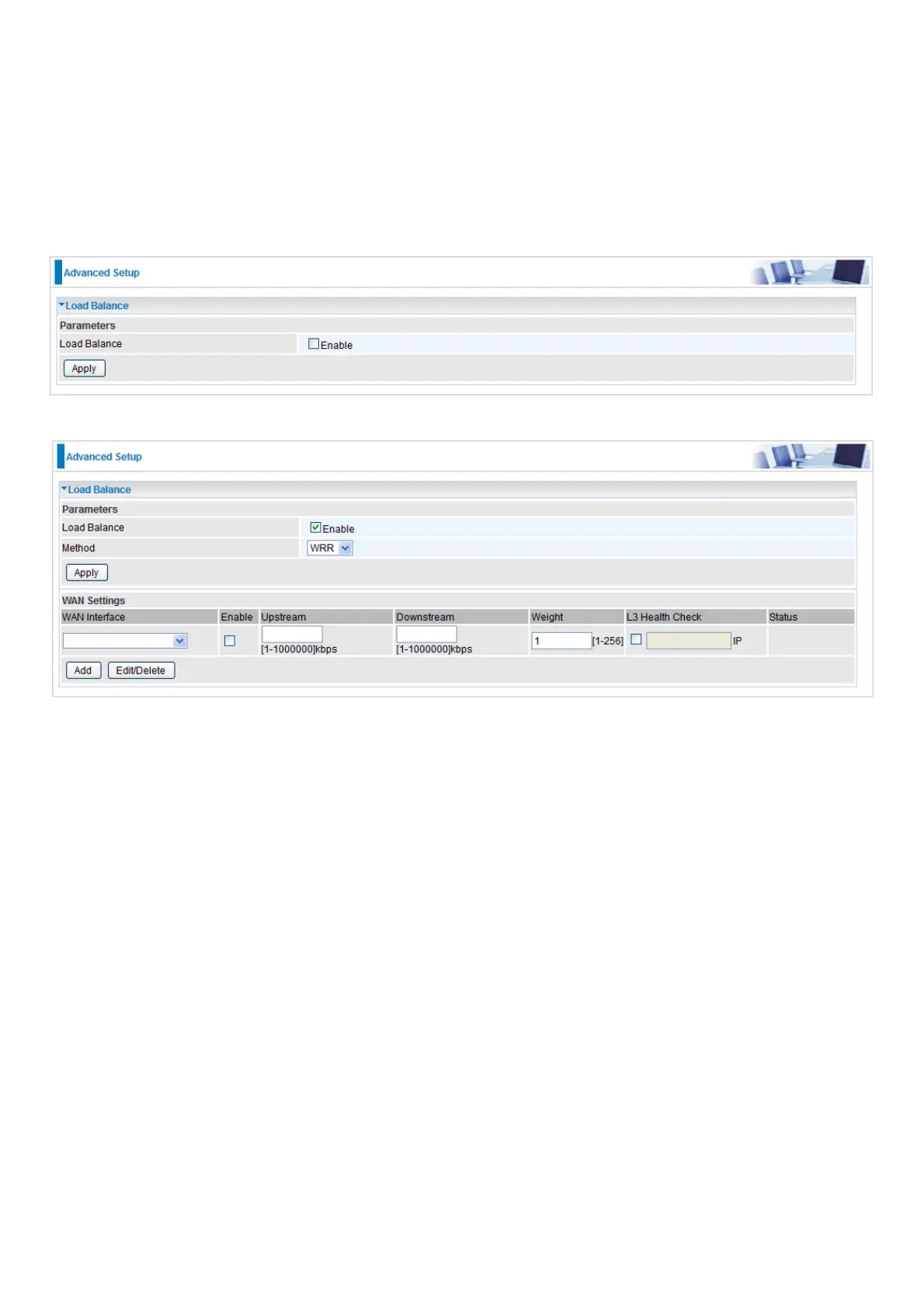Load Balance
This is outbound load balance to distribute internet traffic across multiple wan. There are two
methods to choose that depends on your network Bandwidth. SDB(Smart Detecting Balancer)
method can dynamic detecting the traffic status among multiple WAN and adjust the traffic pass
through the proper WAN interface. In general, the more internet traffic simultaneously the more
balanced. WRR(Weighted Round-Robin) method can distribute the internet traffic by weight
assigned, Basically, SDB is suitable for small Bandwidth gap among WANs and WRR suitable for
bigger Bandwidth gap among WANs.
Load Balance: Master switch of the load balance feature.
Method: Choose your preferable method. SDB is suitable for small Bandwidth gap among WANs
and WRR suitable for bigger Bandwidth gap among WANs.
SDB(Smart Detecting Balancer) method can dynamic detecting the traffic status among
multiple WAN and adjust the traffic pass through the proper WAN interface.
WRR(Weighted Round-Robin) method can distribute the internet traffic by weight assigned.
Click Apply to save your changes and set WAN Interface settings.
WAN Settings
WAN Interface: Assign a wan interface.
Enable: Select enable to join this WAN interface into load balance process or disable.
Upstream: Specify the upstream rate of the WAN interface.
Downstream: Specify the Downstream rate of the WAN interface.
Weight: Specify 1~256 value to distribute the wan traffic, only to work on WRR method.
L3 Health Check: Detecting the L3 WAN status by using icmp, if wan interface L3 link is failure,
load balance will not assign traffic to the wan interface. If you don’t want to use this option, just do
not check the checkbox.
Status: Show the current WAN status, up or down.
Click Add to add the load balance rule but
note Load balance needs 2 interfaces or more to join so
as to start work and support maximum 3 WAN interfaces.
