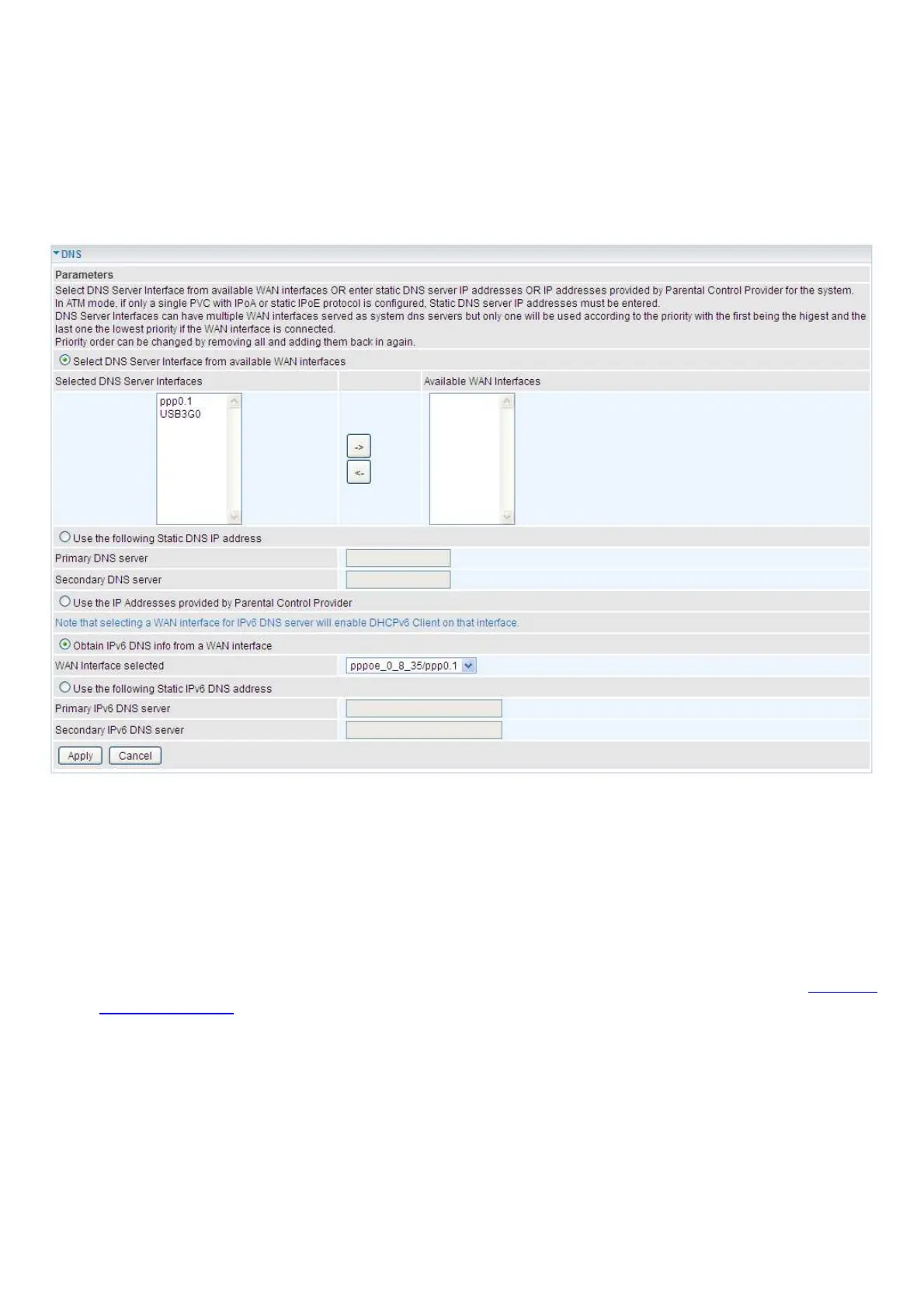DNS
DNS, Domain Name System, is a distributed database of TCP/IP application. DNS provides
translation from Domain name to IP.
DNS
IPv4
Three ways to set an IPv4 DNS server
Select DNS server from available WAN interfaces: Select a desirable WAN interface as the
IPv4 DNS server.
User the following Static DNS IP address: To specify DNS server manually by entering your
primary and secondary DNS server addresses.
Use the IP address provided by Parental Control Provider: If user registers and gets an
DNS account in the parental control provider website, expecting to enjoy a more reliable and
safer internet surfing environment, please select this option (need to configure at Parental
Control Provider).
IPv6:
IPv6 DNS Server’s operation is similar to IPv4 DNS server. There are two modes to get DNS server
address: Auto and Static mode.
Obtain IPv6 DNS info from a WAN interface
WAN Interface selected: Select one configured IPv6 WAN connection from the drop-down menu to
be as an IPv6 DNS.
