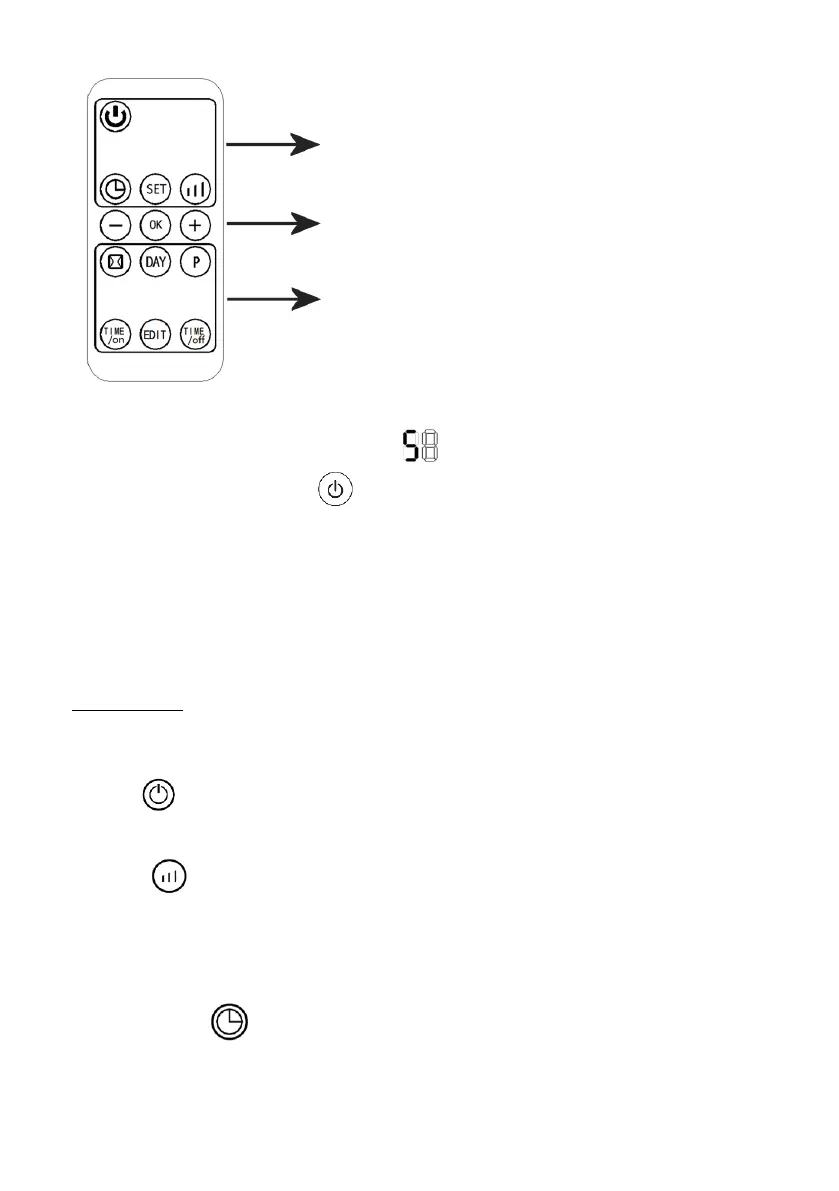19
Area which contains the buttons for normal mode.
Area which contains the buttons to confirm the
selected mode.
Area which contains planning buttons.
To start the appliance insert the plug in the power grip: press the button on the side in
pos.I, this should light up on the display (it means the appliance is in stand-by) to
start the appliance press the ” ” button and select the right mode.
The appliance can be used in two different modes:
-Normal: power, temperature and time are regulated by the control panel and the
remote control.
-Weekly program: power, temperature and time are regulated and preset for the 7
weekdays, they are activated by the remote control.
If there is no preset for the temperature the appliance will work for 12 hours and then
go into stand-by.
Normal mode.
L’apparecchio ha i seguenti elementi di regolazione e comando:
Main switch(I/0) if it is in pos.”I” the appliance is in stand-by, in pos. “0” the
appliance is off.
The “ ”button on the keyboard and on the remote control: starts ventilation
and activates the other functions. It puts the appliance in stand-by. This symbol
lights up on the display “- -“.
The “ ”button on the keyboard and on the remote control: it defines power of
ventilation:
- “I” (1000W): hot air
- “I I” (2000W): very hot air
- “- -“ only ventilation
It lights up the symbol of the function activated on the display.
The button “ ”on the keyboard and on the remote control;