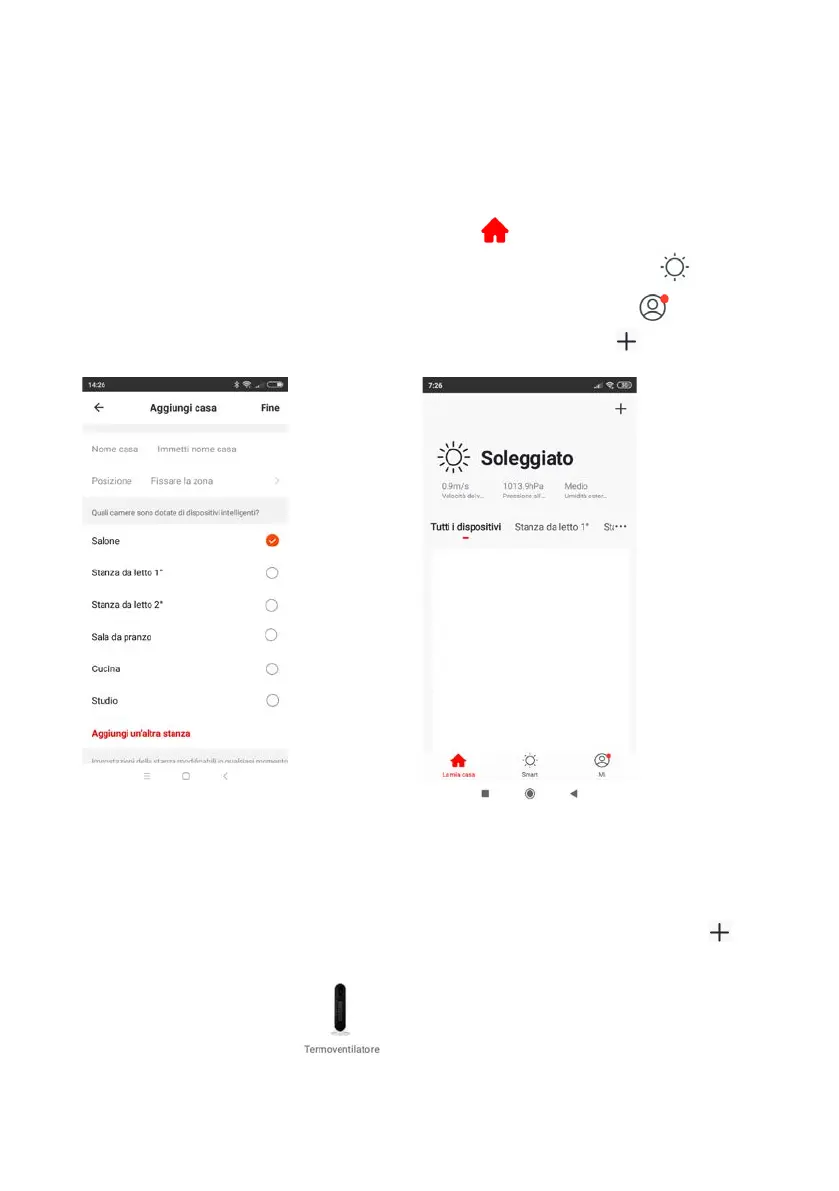1.6 A screen (as shown on the right)
appears where you can customise
the home (name, position and
name of room). Confirm when
done.
1.7 Once you have customised the app
correctly, the main screen appears. It
contains the following functions:
- List and control of devices, subdivided by
room “ ”
- List and control of scenarios “ ”
- User profile management ” ”
- Pairing of new devices “ ”
2. To pair new devices with the smartphone
2.1 Connect the plug to the power socket and press the 0/I switch (on the back) into the I
position: light “H” flashes slowly. Press the “ON-OFF” button for about five seconds: a
"beep" will be heard and light “H” flashes quickly; release the “ON-OFF” button.
2.2 Open APP on the smartphone: in the first screen, click “ADD DEVICE” or click “ ” in
the top right corner.
2.3 In the next screen, click “ ”.
