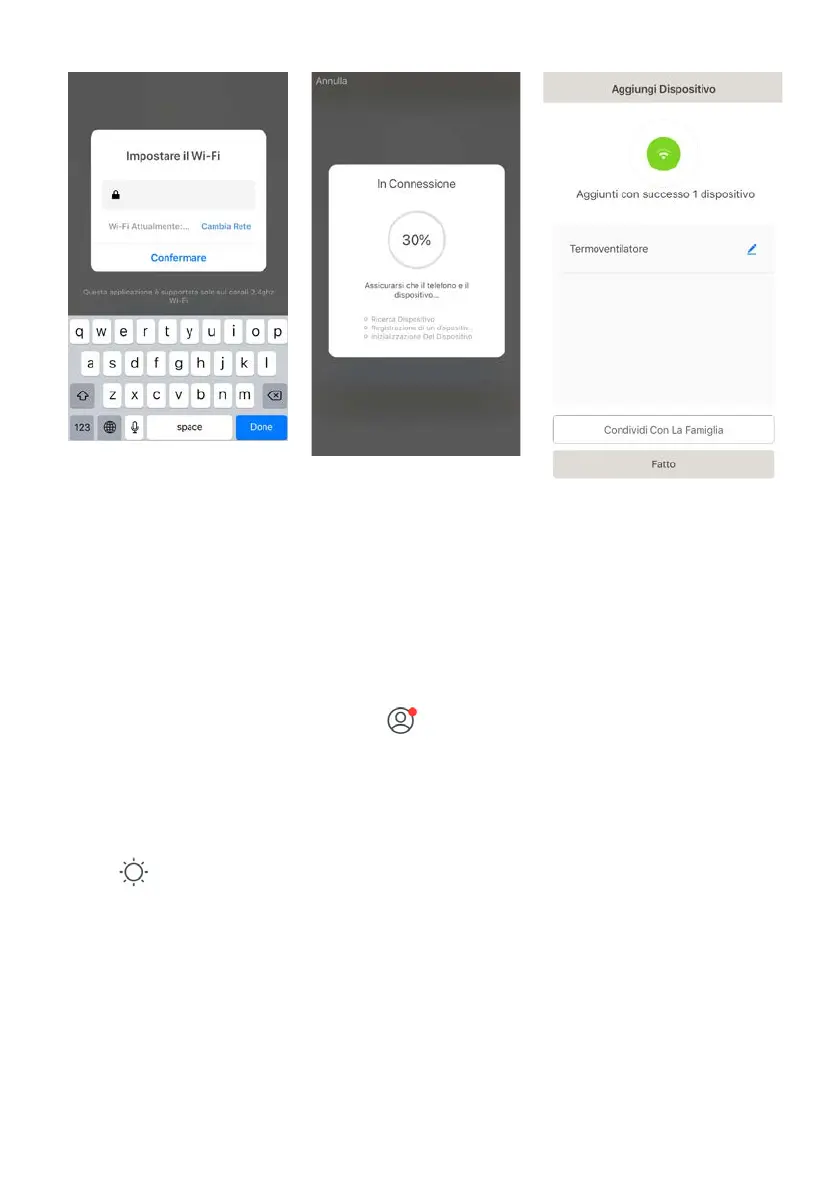If the above operations do not proceed correctly, the appliance must be reset by
disconnecting the plug from the power socket and leaving the fan heater disconnected for
30 seconds. Re-connect the plug to the fan heater power socket and press the switch (on
the back) into the I position. Press the “ON-OFF” button for about five seconds; a "beep" will
be heard and the corresponding light will flash quickly. Release the button.
Settings and customisations.
Open the smartphone screen and press in the bottom right corner to customise the
following functions:
- Home management
- Message centre
- Assistance centre
- Configure (audio, alerts, info, cache memory clear)
Press in the bottom centre to customise operation of the fan heater to suit the various
scenarios or operating situations provided by the APP (for example: Back home, Leaving
home, Dawn, Goodnight, Temperature, Humidity, Weather, Air quality, Dawn/dusk) or in
combination with other devices.