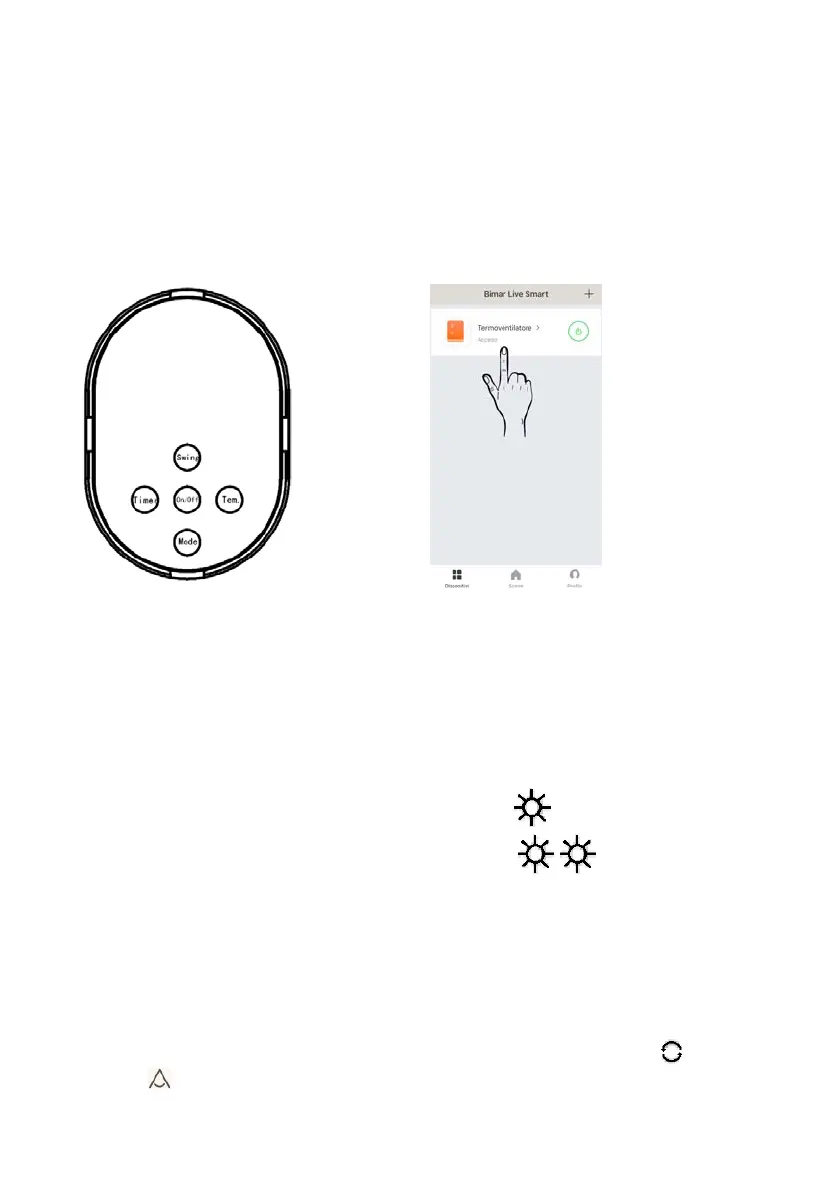- “Alexa”, turn on XX (name of the device)
- “Alexa”, turn off XX (name of the device)
- etc.
IFTTT
is able to generate small "programs", known as “Applets” in the APP. The following
application must be installed in order to use IFTTT: “Smart Life”).
Example of an Applet: switch on the fan heater automatically when you are near your
home.
Description of fan heater control panel or Use via smartphone
(
Follow the procedure in point
1.1)
The device has the following adjustment and control functions and accessories:
• Main switch (I/0), on rear: when on ”I” the appliance is in standby (light “H” flashes; when
on “0” the appliance is switched off.
• “ ON-OFF” button: starts the fan and activates the other functions (the room
temperature appears on the display) or switches the appliance to standby.
• “TEMP” button: sets the room temperature (16-40°C); press the button to increase or
decrease
• “Mode” button: selects:
- Eco (1000W), comfortable warmth: the display shows ;
- Rapid (2000W), immediate warmth: the display shows ;
“Auto” function (only activated via Smartphone): when the temperature set is ≥ 2
degrees compared to the room temperature, the “Eco” function is activated, but if the
temperature set is ≥ 4 degrees compared to the room temperature, the “Rapid” is
activated; if the difference is ≥ 1 degree only the fan operates.
• “TIMER“ button: the operating time after which the appliance stops. Each pressure on
the button modifies the time (from 1 h up to 12h with intervals of 1 h), and the time
selected lights up on the control panel. To deactivate the timer, press the button until all
the times go out (0 0).
• “SWING” button: activates left-right swing: the display shows the symbol “ “/APP
appear ; press the button once to start and again to stop.
