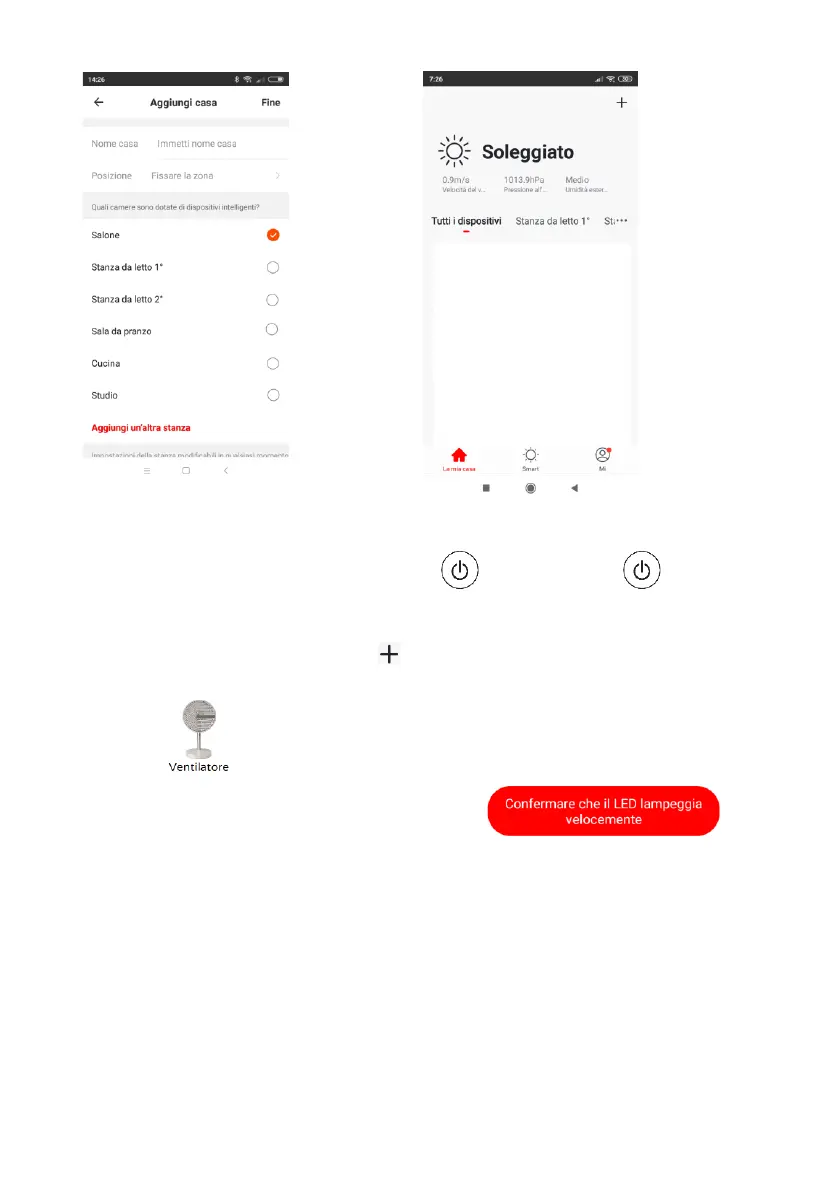2. Per associare dispositivo allo smartphone
2.1 Accendere il ventilatore tramite il tasto “ ”, premere il tasto “ ”
nuovamente per cinque secondi circa: la spia lampeggia velocemente; rilasciare il tasto.
2.2 Aprire APP sullo smartphone: nella prima schermata cliccare su “AGGIUGERE
DISPOSITIVO” o in opzione cliccare su “ ” in alto a destra.
2.3 Nella schermata successiva, cliccare sulla
scritta “ ”.
2.4 Nella schermata successiva, cliccare sulla scritta”
/Confermare che il LED lampeggia velocemente.