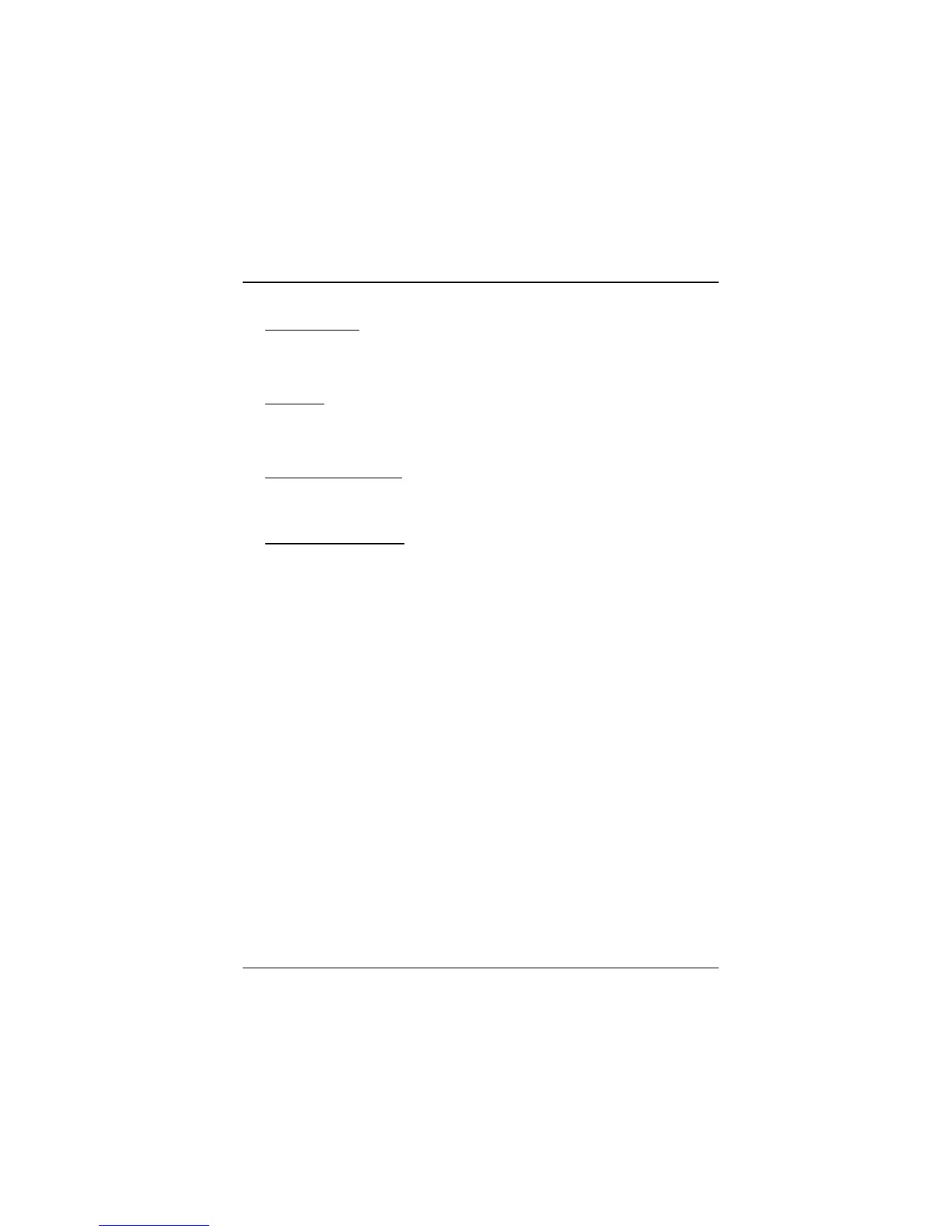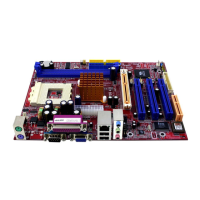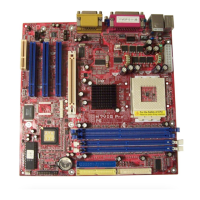Chapter 2 BIOS Setup
2-21
SB DMA Select
Change the SoundBlaster Pro direct memory access setting.
The Choices: DMA0, DMA1 (default), DMA2, DMA3.
MPU-401
Enable or Disable MPU-401 function.
The Choices: Disabled (default), Enabled.
MPU-401 I/O Address
Change the SoundBlaster Pro MPU-401 I/O address.
The Choices: 300-303H, 310-313H, 320-323H, 330-333H (default).
Game Port (200-207H)
Change the joystick connects port address.
The Choices: Enabled (default), Disabled.
