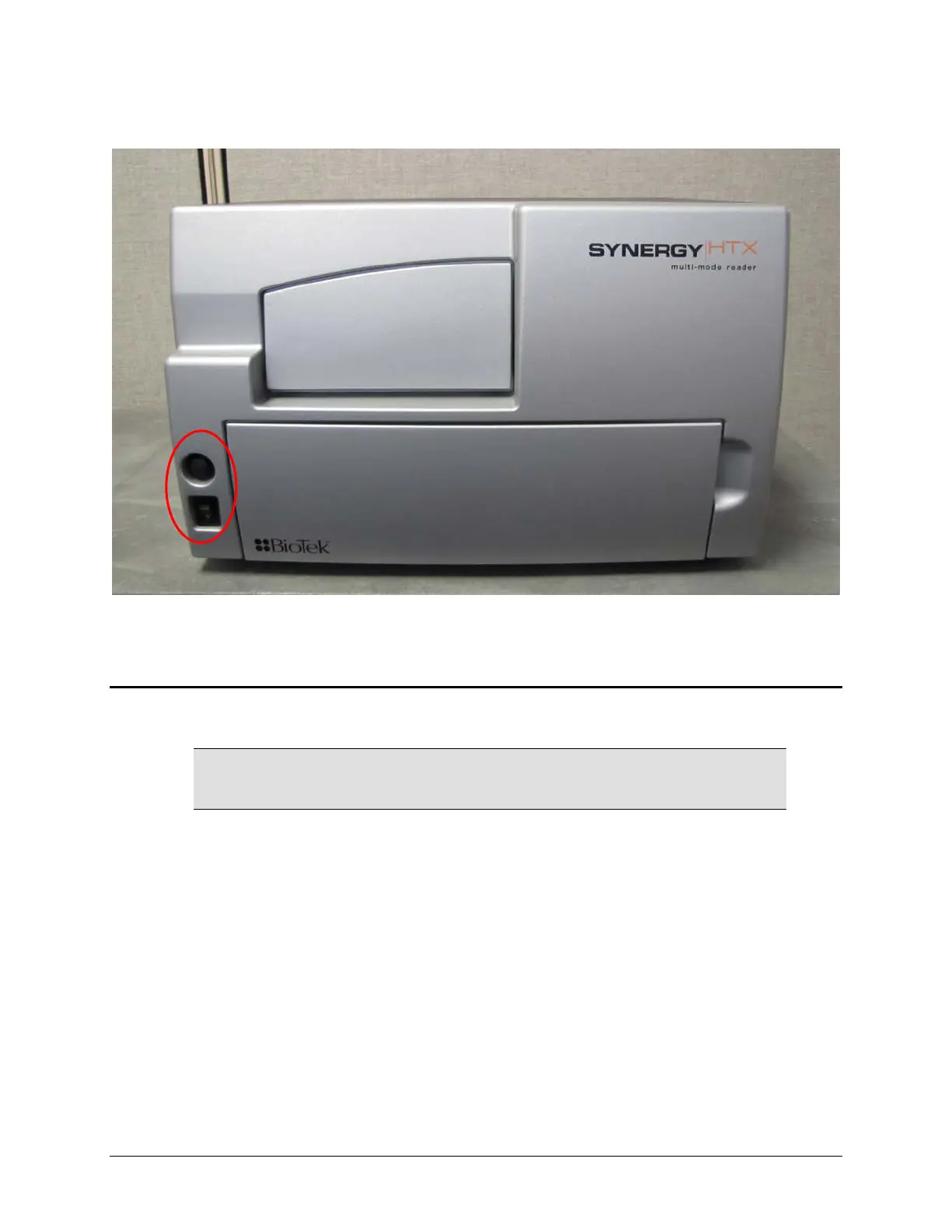12: Establish Communication | 21
Figure 9: Carrier eject button (top) and power ON/OFF switch
12: Establish Communication
Important: If you are using the USB cable, refer to the instructions
that shipped with the USB Driver Software to install the necessary
drivers and identify the Com Port number.
1. Start Gen5 and log in if prompted. The default System Administrator password is
admin.
2. From the Task Manager, select
Setup > Go to System Menu.
3. Select
System > Instrument Configuration, and click Add.
4. Set the
Reader Type to Synergy HTX.
5. Set the
Com Port to the computer’s COM port to which the reader is connected.
• If using the USB cable, the information can be found via the Windows Control
Panel, under Ports in the Hardware/Device Manager area of System Properties
(e.g., USB Serial Port (COM5)).
6. Click the
Test Comm button. Gen5 will attempt to communicate with the reader. If
the communication attempt is successful, return to Gen5’s main screen.
Synergy HTX Operator’s Manual
